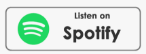Chris C. says, “I’ve used Mint to track my finances for years based on many recommendations you made on the podcast. With the announcement that Mint will be migrating to CreditKarma, I wonder if you have any recommendations for alternatives or think it will be a solid replacement. Thanks for all the knowledge and information you share weekly!”
Thank you for your excellent question and for being a long-time listener to the Money Girl podcast, Chris! I know many people have been disappointed by the news that Mint will be discontinued in 2024. It was founded in 2006 as one of the first consumer financial aggregator programs. I’ll cover what’s happening to Mint and recommend ten of the best free and paid personal finance tools and budgeting apps you might consider.
What’s happening to Mint?
Aaron Patzer founded Mint and the personal finance program became very popular in 2007 and 2008 before it was purchased by Intuit in 2009. It allows users to aggregate financial accounts, such as their banking, credit cards, loans, and investments, into a dashboard and create financial goals and budgets–all for free.
Intuit also owns QuickBooks, TurboTax, Mailchimp, and Credit Karma. They recently announced that Mint would be shut down by January 1, 2024, and prompted users to migrate to Credit Karma.
While I’m a huge Credit Karma fan, the problem is that it won’t do precisely what Mint does. Credit Karma says:
“Mint will go away, but some of the most popular Mint-like features are available on Intuit Credit Karma, and you will be able to bring the majority of your Mint financial account balances, historical net worth, and three years of transactions over to Credit Karma.
Minters who move to Credit Karma will have access to Credit Karma’s suite of features, products, tools, and services, including some of Mint’s most popular features. With Credit Karma, you’ll now be able to track your net worth, see your transactions in one place, see your spending by category, and monitor your monthly cash flow.”
In other words, they won’t offer an essential feature to many Minters, creating and monitoring monthly budgets. However, if you’re a Mint user, it couldn’t hurt to migrate to Credit Karma and see if you like it.
They could make feature upgrades based on user feedback. And you can simultaneously try other free and paid personal finance apps to see if you find anything you like better.
What are the best free apps to replace Mint?
Here are four free options to consider if you plan to replace Mint.
-
Empower
Empower, which used to be called Personal Capital, is one of the best free budgeting programs for investors. Once you link your financial accounts, it tracks your spending, savings, and investments. It has many features suitable for beginners and advanced users, such as budgeting, cash flow management, net worth tracking, bill pay alerts, and investment analysis, from a user-friendly dashboard.
You can use Empower on your desktop, tablet, or smartphone. It’s an excellent Mint replacement, giving you nearly every feature, plus other tools not included in Mint.
-
Goodbudget
Goodbudget is similar to Mint because it allows you to create budgets based on categories and see how your actual spending stacks up throughout the month. They describe the app as envelope budgeting for the modern world.
The free version limits you to ten spending categories or envelopes. But the premium version gives you an unlimited amount for $8 a month.
-
Honeydue
Honeydue is a terrific free option for couples wanting to share their finances. However, it’s also helpful for singles. It allows you to track your income and expenses, create a budget, set bill reminders, create goals, and chat together. You choose what to share and can make a joint budget.
-
PocketGuard
PocketGuard is another excellent free app that helps you track income and expenses with automatic budgeting, savings goals, and bill tracking. There’s a premium plan with additional features for $7.99 a month or a lifetime plan for about $80.
The paid version gives you unlimited budgets and customizable spending categories. For instance, you could create personal, couples, and business budgets if needed.
What are the best paid apps to replace Mint?
If you want to purchase an app to replace Mint, here are six excellent options.
-
YNAB (You Need A Budget)
As its name implies, YNAB focuses on helping you create a budget. It emphasizes achieving financial goals like saving money, eliminating debt, and building wealth with a zero-based budgeting approach. That means assigning a specific category to every dollar you put in the bank.
You can use YNAB on your desktop or mobile device with a 34-day free trial and then pay $14.99 a month or $99 a year.
-
Simplifi by Quicken
Simplifi has a limited-time offer for Mint users who switch on their Simplifi vs Mint page. The app offers budgets with customizable categories, spending and saving analysis, and various reports with a 30-day free trial and then $5.99 monthly.
Quicken has been around for a long time, and Simplifi is their version of a mobile budgeting app. One nice feature is that it shows upcoming bills, recurring expenses, and income in a calendar view so you see how they affect your balance. It also helps you identify subscriptions to cancel what you don’t need, track refunds on returned items, and create savings goals.
-
Quicken
Quicken is one of the most popular personal finance programs because it can handle just about every aspect of your finances, including budgeting, setting goals, paying bills, tracking investments, isolating tax-related transactions, investing, and reporting. I started using it decades ago, and they’ve developed a suite of products since then, making it incredibly comprehensive.
Quicken Deluxe is $2.99 a month with loads of features, or you can choose Premier for $4.19 a month with even more bells and whistles like managing loans, investments, and taxes. They also have a Home & Business edition for $5.99 a month.
-
Tiller
Tiller offers pre-built spreadsheets for tracking expenses, income, account balances, budgets, and net worth. Once linked to your financial accounts, transactions get populated into Google Sheets or Microsoft Excel. So, Tiller is a fantastic tool if you like using spreadsheets or want flexible templates for budgeting and retirement planning. You can try it free for 30 days and then pay $79 a year.
-
Monarch Money
Monarch has a beautiful dashboard that lets you create a budget with customizable categories and track your spending, saving, investments, and net worth. The app says it’s the money management tool for power couples, allowing you to collaborate and reach goals faster. It creates reports and helps you create and achieve shared financial goals.
You can try Monarch free for seven days and then pay $14.99 a month or $99 a year. But if you’re a Mint user, you get a 30-day free trial and 50% off your first year. They even have a video tutorial on how to move your data over from Mint.
-
QuickBooks
While you can use Quicken for small business bookkeeping, QuickBooks is a better solution if you need more robust business bookkeeping. Like with Quicken, you can categorize transactions or create customized labels. QuickBooks quickly learns which categories to assign to different transactions, but you can always change them or split entries between multiple categories.
QuickBooks products range from $15 to $100 monthly, depending on your needs and business size. For an additional charge, QuickBooks offers assisted bookkeeping and payroll.
If you can afford any version of QuickBooks, you’ll get a lot for your money. Plus, most accountants and bookkeepers use it, so getting help or sharing your files for professional tax preparation is easy.