What Is the Raspberry Pi?
No, it’s not a tasty dessert. The Raspberry Pi is the smallest, cheapest, most fun computer you can own. Tech Talker explains more about the raspberry Pi.
In the past few months, many of you have sent me questions about the Raspberry Pi. So in today’s episode, that’s exactly what I’ll be covering – the amazing Raspberry Pi! No, I’m not referring to a delicious desert, rather a miniature computer that is about the size of a credit card. You’re probably thinking, how the heck can a computer be that tiny, or for that matter what would you even do with a computer that small?
Let’s find out!
Sponsor: This podcast is brought to you by Smart Talk. If you’ve ever struggled with a conversation or wished you were better at persuasion, check out Smart Talk: The Public Speaker’s Guide to Success in Every Situation, a new release from Lisa B. Marshall. Visit https://smarttalksuccess.com/ to learn more.
What Is the Raspberry Pi?
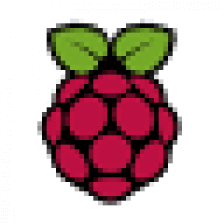
So how cheap are we talking exactly? Well, there are two versions of the Raspberry Pi, the model A is $25 and the model B is $35. This price point makes it pretty easily available to students, hobbyists, and even yours truly!
Let’s talk about what the Raspberry Pi has on it. In the model B, you get an HDMI out, RCA video out, 2 USB ports, an SD card slot, a head phone jack, and an Ethernet port. The board itself has half a gigabyte of RAM and an onboard ARM processor.
The model A has all of the same features of the model B minus one of the USB plugs, the Ethernet port, and half of the RAM.
No matter how you look at it though, it gives you quite a bit of equipment to work with for not being much bigger than a credit card!
How Does the Raspberry Pi Work?

If you’re feeling a bit overwhelmed with all of the talk of the features included in the Raspberry Pi, check out my previous episodes that go in more detail of what /tech/home-theater/how-to-connect-your-computer-to-your-tv/tech/home-theater/how-to-connect-your-computer-to-your-tv ports are exactly.
So far we’ve covered what the Raspberry Pi is and what features it comes with. But what can you actually do with such a little computer?
The answer is a ton! Some of my favorite projects are creating wireless home speakers, https://hackaday.com/2012/11/19/raspberry-pi-reaches-critical-mass-as-xbmc-hardware/ for my TV, and even a https://www.jeremymorgan.com/tutorials/raspberry-pi/how-to-raspberry-pi-web-server/! These projects are driven by the free operating system you can download for the Raspberry Pi called Raspbian. This operating system is a lightweight version of Linux that is optimized for this low powered device.
Each of these projects requires some work to set up, but they’re a perfect way to get your feet wet with computer programming and operation.
The last thing I want to mention about the Raspberry Pi is the community. This is probably the greatest feature of the Raspberry Pi, but probably one of the least talked about. The community that uses the Raspberry Pi is the most helpful one that I have seen across the tech spectrum. One of the perks of the educational aspect of this device is that every project someone does with it is extremely well documented with step-by-step instructions and often includes pictures. The for the community span many counties and every level of expertise.
With that, here are your Quick and Dirty Tips for getting to know Raspberry Pi:
-
The Raspberry Pi is an inexpensive and miniature computer.
-
It was developed as an educational tool, and has been made available to everyone, no matter your computer expertise (or lack thereof).
-
The Raspberry Pi is a versatile computer that can be made into just about anything.
-
If you’ve been wanting an inexpensive way to get into programming and DIY tech projects, this is an awesome place to start!
Well, that’s it for today! Be sure to check out all my earlier episodes at https://techtalker.quickanddirtytips.com/. And if you have further questions about this podcast or want to make a suggestion for a future episode, post your comments on the https://www.facebook.com/qdttechtalker page.
Until next time, I’m the https://techtalker.quickanddirtytips.com/, keeping technology simple!


