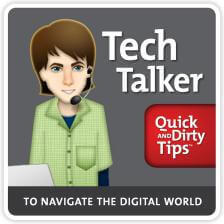Inside Tech Talker’s Backpack: Hardware Roundup
Have you ever wondered what gear the Tech Talker uses on a day-to-day basis? In the first of a two-part series, Tech Talker gives you a peek at the gadgets he carries inside his techie toolkit.

Sponsor: Netflix Instant Streaming. Watch thousands of TV episodes and movies on your PC, Mac, iPad, iPhone or TV instantly. All streamed instantly to you by Netflix, saving you time, money, and hassle. For your free 30-day trial, go to quickanddirtytips offers.
The Carryall
First up on my list of gear is my backpack. Because I have to lug a decent amount of hardware and gadgets around, I needed a true carryall. So, I use a standard black North Face backpack with plenty of pockets. Like Get-It-Done Guy, I think that buying gear with pockets is one of the most important keys to staying organized. But in addition to having pockets, the backpack is great because it’s pretty light by itself and extremely durable.
The Laptop
Now that we’ve covered the carryall itself, let’s take a peek inside. In the largest pocket of my backpack, I carry my laptop. It’s a 15.4” HP laptop enclosed in its own slim sleeve. I make sure to use a sleeve because this protects the laptop and allows me to throw other stuff in the same pocket that might scratch it or gum up the insides. My laptop is specifically an HP Envy i7, that is super light but packs a ton of power. It’s light enough that I can carry it around in my bag, but powerful enough to allow me to do the things I need to on the go. It also has a battery life of about 6 hours!
Travel Case for Electronics
The second pocket contains my Amazon basics case. This case is about the size and thickness of a hardbound book, and inside there are a bunch of compartments to keep small items, in this instance, my electronics, separated, and organized. What are they?
USB Adapters, Card Readers, and Headphones
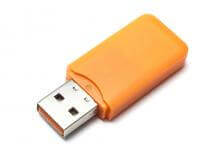
Up next is my SD card to USB reader. Often, my wife carries her camera with her and wants to offload pictures from her memory card if it gets too full or if she wants to share them. Having the SD card to USB reader in my toolkit allows me to transfer her pictures to any laptop while traveling.
I also pack a set of headphones, a micro SD to standard SD memory card adapter, a spare SD card (once again for my wife), and a spare wall plug for my iPhone which can also be used to charge any USB device.
Cables

I like keeping all these cables with me because you’d be surprised at how many places have an incomplete set, and one missing cable can derail the entire audiovisual experience. Whether you’re watching TV at a friend’s house or making a big corporate presentation, it doesn’t hurt to be prepared with a full set of AV cables.
Power Source
Where would Tech Talker be without his backup power source? Really, sometimes I do wonder because I’ve heard tons of horror stories about how some listeners had been traveling and using their devices, when suddenly, they used up all their battery’s juice and found themselves stranded.
For backup power, I have an Anker battery, which can be used to power any tablet, phone, or USB-powered device. I love this battery. It has 15,000mAh of goodness which is enough to charge my phone 6 times before it dies! That’s like having 600%of battery! Better yet it has 2 USB ports, one for me, one for my wife. I didn’t have to charge it my entire weeklong honeymoon. Having a backup battery will ensure that you won’t be left powerless on-the-go if your devices have been away from a wall socket for an extended period of time.
USB Hard Drive
Last but not least I pack an external USB hard drive for carrying and transferring large files. When I say large files, I mean large programs, databases, movies, and pretty much everything else I can think of. It’s also great for grabbing large files from friends without having to use Airdrop or transfer over a network. What’s even better is that it is USB 3.0 meaning it’s blazing fast and can transfer movies in seconds.
Low-Tech Gear
Now although I’m a techie, I also carry some very low-tech items in my backpack that have saved me in some tough situations. First off, I have an interchangeable screwdriver with small and large Phillips and flathead options. I also carry a small flashlight, a pocket knife, a roll of duct tape, and a pen-sized can of WD-40.
As an engineer, my motto is if it doesn’t move and should, there’s WD-40. And if it does move and shouldn’t, there’s duct tape!
Now, it sounds like I carry a lot of junk with me, and I do! However, everything in my bag has been instrumental in one situation or another. Although I don’t suggest that you copy my bag or even that you need everything in it, but perhaps some of the items on my list should make their way into your bag.
And there you have it—the full list of tools and gadgets inside Tech Talker’s backpack. Check out the links in the show notes on QuickandDirtyTips.com for more information about all the items I mentioned.
So, what do you think of my gear list? Let me know by emailing me at techtalker@quickanddirtytips.com, posting on my Facebook wall, or even tagging me (@qdttechtalker) in a tweet. You can share your most useful tech items or even point out something that I missed.
Be sure to check out all my earlier episodes at quickanddirtytips tech-talker. And if you have further questions about this podcast or want to make a suggestion for a future episode, post them on Facebook QDTtechtalker.
Until next time, I’m the Tech Talker, keeping technology simple!