9 Best Apps for iOS 7
What are the best apps for iOS 7? Tech Talker sifts through thousands to bring you the 9 apps that you can’t live without.
It’s been a while since I did a round-up of my favorite iOS apps. After looking at my last episode on this topic, I thought that there was a lot that could be added or changed.
So this week I’m going to be giving you an updated guide to some of my favorite iOS apps since the dawn of iOS 7.
In my last episode about iOS apps (way back in the old days of 2011), I outlined 7 apps that I used on an almost daily basis.
I outlined, Dropbox, Evernote, Runkeeper, Mint, MapQuest, Weather Channel, and your bank’s app. Honestly, I wouldn’t change this list too dramatically. In fact, all of the apps that I outlined in that episode are even better — now that they’re packed with more great features.
The two substitutions I would make today are MapQuest and the Weather Channel. MapQuest’s main draw was that it gave you turn-by-turn directions, which as you know Apple’s Maps and Google Maps do pretty easily now.
I’ve also substituted my Weather Channel app for Yahoo’s custom weather app which mixes in Tumblr images of your location and comes packed with features such as live radar images and stats on anything from sunset and sunrise times to humidity and barometric pressure!
Now that I’ve made the necessary changes to my previous episode on iOS apps. Let’s go over some other awesome apps that can boost the productivity and usefulness of your iDevice!
Find My Friends

If you have a large group of friends who want to split up at the mall or other large space, it can be hard to find a good meet-up location. Instead of trying to call each other and point out landmarks, you can easily see where each of your friends is on a map and coordinate a meeting spot that’s convenient for everyone.
This is also really handy for splitting up at amusement parks and outdoor spaces. The best thing about it is that requests can be made only temporarily, so after a specified amount of time your friend will no longer be able to see your location. This is nice because that way your friends can’t track you if you’ve accidentally forgot to turn the app off. You can also easily remove any one of your friends who is tracking you. You do want some privacy after all!
TeamViewer
My next favorite app for my iDevice is TeamViewer. This app is incredible because you can use it to remote control any computer you want. You will have to install the software on your computer, but it works for any platform you can imagine and doesn’t slow down your computer at all.
I love this app because while I’m on the go, I can have full access to my computer whenever I want. I can use any programs or features on that computer with my only limitation being that the screen on my spartphone is oftentimes small and I have to zoom in on a particular object in order to see it. It doesn’t help that I’m using my iPhone to view a full HD computer desktop. This would be much easier on an iPad.
A recent upgrade to TeamViewer also allows you to wake up your computer from sleep. This is an amazing feature because you can have your computer go to sleep when not in use in order to save energy but then you can wake it up when you want to access it remotely. I love this app!
Gas Cubby

I used to do this sort of thing using an Excel document, but this app makes it super simple and easy for drivers everywhere.
Next up, which app is a must for all music-lovers?
Shazam

Say you hear a song playing and you want to know more about it (its title, the artist, etc.). You turn on the app while the song is playing and in just a couple of seconds, Shazam will identify the song and give you a ton of relevant information about it. It will also pull up links to YouTube videos and the iTunes store if you wanted to buy the song.
This is great for when you hear a song that you’ve been itching to know more about, but could never remember enough of its lyrics to look it up later. Or better yet, what if it’s a piece of music without lyrics? Shazam will keep a list of all your identified songs which you can always come back to. For some people it’s novelty, but for people who love to listen and find new music — it’s a must have!
CrashPlan
I’ve talked about CrashPlan before in my episode on backing up your computer, but you should also know that they have a great iOS app. The app is free but you must have a cloud backup account with them in order to make the app useful.
Basically CrashPlan backs up all of the files on your computer; you can also use the app to view any of those files on your iDevice. If you don’t use much storage space, Dropbox would work fine for the same purpose. But if you’re like me and use a ton of digital space, you need something a bit more powerful.
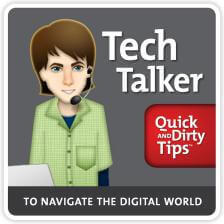
Well, that’s it for today! Be sure to check out all my earlier episodes at quickanddirtytips tech-talker. And if you have further questions about this podcast or want to make a suggestion for a future episode, post them on Facebook QDTtechtalker.
Until next time, I’m the Tech Talker, keeping technology simple!
You May Also Like…







