Tech Talker Goes Paperless
This week Tech Talker turns mountains of paper into a digital file cabinet! Here’s how.
Listen
Tech Talker Goes Paperless
This week I want to talk about going paperless. Now obviously there will always be some paper in your life, but in today’s episode I’ll show you how to take mountains of paper and convert them into an easy to search digital file cabinet!.
What Does “Paperless” Mean?
Before I go into the nitty gritty of going paperless, let’s talk about what exactly I mean by “paperless.” Over the past few months I’ve been scanning all of my mail, documents, reciepts, and pretty much any paper that I have in my life. This paper is then uploaded to a site on the internet, where I can organize it, view it from anywhere, and back it up consistently.
This may sound pretty extreme, after all I’m scanning everything into my computer and then trying to keep it organized! It can seem pretty daunting, but I have some tricks up my sleeve that make the process pretty painless.
Let’s look at some of the real life applications of how going paperless has made my life much easier.
Why You Should Go Paperless?
The problem I’ve always had with filing systems is what to do with documents that could go into 2 or 3 different folders? For example, if I bought a Smart TV, does its documentation go into my Electronics file or my Home Expenses file? If only there were some way I could put it in both!
The other issue with paper is that it takes up a ton of space. But if you were to transfer it into a digital format, it wouldn’t even come close to filling up a cheap flash drive! Imagine how much space you can reclaim in your home if you could get rid of all that paper.
Now let’s take a look at the tools involved, and more importantly the process of going paperless…..
How to Go Paperless
I have a nifty little document scanner that I picked up for $150 called the Doxie. This scanner is about the size of a water bottle, and is powered via a USB cable. It connects directly to my computer and allows me to quickly scan a bunch of documents. What’s great about this scanner is that its software directly integrates with an awesome program called Evernote.
The problem I’ve always had with filing systems is what to do with documents that could go into 2 or 3 different folders?
Once the documents have been scanned, the Doxie software allows me to upload them directly into Evernote. If you’re not familiar with Evernote, it’s basically a free piece of software that allows you to organize and archive almost anything. It’s great for storing notes, lists, ideas, text documents, pictures, audio, and pretty much everything else. Get-It-Done Guy often endorses Evernote, so you know it’s good.
Evernote allows me to tag each document however I want it. For example, if I scanned in my car insurance paperwork I could give it a “Vehicle” tag and an “Insurance” tag. These tags can be whatever you want and are completely up to your own personal orginazational habits.
But the real magic happens when you need to look for something. So if I want to look up information about my car, I simply search my “Car” tag, which might bring up an invoice from a repair, a receipt for a new headlight, and then my car insurance paperwork. I could also then search my “Insurance” tag which would probably show documents relating to my life insurance, flood insurance, and you guessed it, my car insurance.
You can search for multiple tags, keywords, dates, and pretty much anything else. This allows you to find files extremely fast. What’s even better is that Evernote is available for almost every device. So you can do the oganization quickly from your home computer, but then when you’re out and about, you have your entire file cabinet at your fingertips.
See also: How to Organize Paperwork, Part 1 and Part 2
You’re probably thinking that this must take forever to do, but actually it saves me a ton of time trying to figure out which folder a particular document belongs in. Generally, I’ll take a few minutes each day to scan the mail and that’s about it.
Now I mentioned at the beginning of the episode that some paper is necessary. Never throw out important documents such as birth certificates, marriage licenses, pink slips for vehicles, passports, and other essential documents.
Tech Talker’s 3 Quick and Dirty Tips for Going Paperless
Tip #1: Small document scanners allow you to scan on the go.
Tip #2: Using Evernote to organize all of your documents means that you can access your files no matter where you go, on any device.
Tip #3: Don’t get rid of the really important pieces of paper in your life.
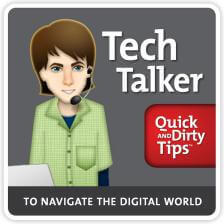
Until next time, I’m the Tech Talker, keeping technology simple!

