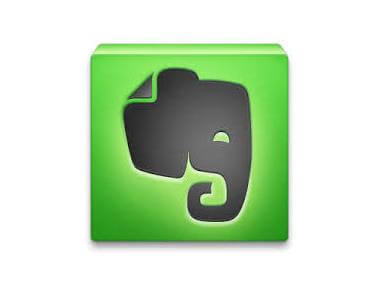How to be a Tech Savvy Student
Tech Talker offers some of his best tips for getting ready for college, so that you can hit the ground running.

Here are 6 tech-y things to think about to help the school year go smoothly:
Sponsor: Want to save more, invest for the future, but don’t have time to be a full-on investor? Betterment.com helps you build a customized, low-cost portfolio that suits your goals. Learn more.
What’s the Best Laptop?
If you’re going into a field heavy in graphics or photo editing, definitely think hard about going the route of an Apple product. They have some awesome software that will make your life much much easier, compared to Windows computers. Furthermore, if you’re someone who’s had a Windows computer their entire life, Apple computers allow you to run a virtual machine of Windows! This way, you can easily switch between the two, or use them side by side.
The only downside to Apple products, though, is that they are very expensive compared to a Windows computer with the same specifications. So if you’re going into a field that doesn’t generally require heavy graphics usage, and would like to keep costs down, I would recommend a Windows computer. I personally own an HP Envy 15, and love it. It’s powerful enough to replace a desktop, and it pretty rugged.
Now, I won’t cover this too much in this episode, as I’ve done a full episode on it before. So for more information, check the show notes, where I’ve posted a link to that episode.
RateMyProfessors.com
As a college student, I often needed to take a specific class that was offered at different times, with different professors. I obviously wanted to avoid the harder professors as much as possible, but aside from word of mouth, there wasn’t much way to tell the professors apart. Then along came RateMyProfessors.com.
This website is exactly what it sounds like–a huge database of colleges and professors, with reviews of them! Now, obviously, you’ll have to take these reviews with a grain of salt, but overall, they can really help you avoid a horrible professor. Just a couple minutes of research could potentially save you a semester of hardship and all-nighters!
Evernote

You can just toss all of your random thoughts, pictures, audio clips, video clips, and pretty much anything else you can think of into their desktop app, or the mobile app. From there, Evernote will do its best to keep things organized. It also has a ton of different search tools built into it, to help you find whatever it is you need.
I think of it as a big box that I can toss a ton of random stuff into, that is then automatically organized for me with minimal effort on my part. Evernote is pretty flexible, and can be used in a ton of different ways.
Again, I’ve done a full episode on using Evernote, so if you’re interested, check the link to that episode.
 Back Up Everything
Back Up Everything
I could do one episode a month on backing up your files and it still wouldn’t be enough! I think that backing up your files is even more important if you’re a student, because you’re not just losing memories, or some old documents–you could potentially be losing months’ worth of work, or even risk failing full classes, if your computer crashes at the wrong moment.
Luckily, backing up your computer has never been easier. Get a service like CrashPlan, which does does full, automatic backups of your computer for just $50 a year. It automatically runs in the background, constantly making sure that your computer is always backed up. If something were then to happen, you would just download the CrashPlan program, click “restore,” and you’ll be as good as new!
For an extra layer of protection, you can also back up to an external hard drive, or store your files in DropBox or Google Drive. Just take a few hours, get your files set to automatically back up, and then you’ll be ready for when your hard drive dies at midnight–right before your big paper is due!
If you want to know more about back up, I’ve covered it extensively. Just check the show notes for a link to a related episode.
Student Insurance
The average college student has over $1,000 dollars’ worth of electronics on them, if count your phone and laptop, plus any tablets, desktops, or other hardware.
In college, I had NSSI insurance, which covered up to $2,000 of my property, including my bike, laptop, cell phone–you name it. It was $77 a year, and had a $25 deductible. It covered accidental damage and theft. This was pretty awesome, because it meant that everything I owned was covered–whether my phone accidentally went through the wash, or if my bike was stolen!
I highly recommend checking out NSSI.com and getting a quote. I always felt that the $77 dollars was worth the peace of mind.
Student Discounts
So, one of the best things about being a student is the fact that you get a ton of discounts on pretty much anything, thanks to just your .edu email address and student ID.
Frequently, you can get hundreds of dollars off software, including Photoshop, Final Cut Pro, Illustrator, AutoCAD, Microsoft operating systems, and Microsoft software. You can even get Amazon Student, which is, for all intents and purposes, exactly the same as Amazon Prime.
More often than not, pretty much anywhere you go or shop will have some sort of student discount or rewards program you can benefit from Just keep that student ID handy (even after you graduate!)

Until next time, I’m the Tech Talker, keeping technology simple!
Photos of college student with laptop, backup button, and storage boxes courtesy of Shutterstock.
Betterment LLC is an SEC Registered Investment Advisor. Brokerage services are offered by Betterment Securities, an SEC registered broker-dealer and member FINRA/SIPC. Investments are not FDIC Insured. No Bank Guarantee. May Lose Value. Investing in securities involves risks, and there is always the potential of losing money when you invest in securities. Before investing, consider your investment objectives and Betterment’s charges and expenses. Not an offer, solicitation of an offer, or advice to buy or sell securities in jurisdictions where Betterment and Betterment Securities are not registered.


 Back Up Everything
Back Up Everything