Your Router and Network Questions Answered
Tech Talker answers reader and listener questions about last week’s episode: Switches, Hubs, Bridges, and Routers Explained.
After last week’s episode went live, I received a bunch of questions from Tech Talker podcast listeners and readers.
So today, I’m going to tackle some of the most frequently asked questions about routers, switches, hubs, and bridges.
Sponsor: Netflix Instant Streaming. Watch thousands of TV episodes and movies on your PC, Mac, iPad, iPhone or TV instantly. All streamed instantly to you by Netflix, saving you time, money, and hassle. For your free 30-day trial, go to Netflix qdt.
Question #1

Peggy, this is a great question! Generally internet connections vary widely in their speeds depending on your Internet Service Provider (or ISP). You’re right in that most internet speeds are about 10 megabits, which is 100 times slower than a gigabit. So why do I recommend such a fast router or switch?
Well for one thing, 1 gigabit per second is the fastest speed under ideal conditions. So basically that’s as fast as it can possibly get in the manufacturer’s testing environment. In the real world this means that you’ll probably see slightly slower speeds. Similar to how advertized battery lifespans can vary.
The next use for gigabit speeds is if you are connecting your devices in your home network. If you are transferring files on your network between devices, your speeds will go much faster than if you were connecting to the device over the internet.
Picture your home network is like a Nascar racetrack in the middle of nowhere…..

For example if you were backing your computer up to a hard drive on your network, it would transfer files much faster than if you were doing it over the internet.
The last reason I recommend a gigabit router has to do with future-proofing your technology. A really good router which has gigabit speeds will throw you back about $50-70, whereas a non-gigabit (oftentimes a 100 megabit) router may cost between $30-$60. So for around $20 more you get 10 times the speed.
Question #2
This next question came from numerous people posting on the Tech Talker Facebook page and through emails:
“Why do I need to restart my router every couple of days?”

Unfortunately, this is not an easy thing to answer as it could be caused by a number of things. If your router is more than 5 years old, I recommend checking to see if there is a firmware update available for your router. The update might fix the exact reason your router is locking up!
If that doesn’t work, I would try switching out someone else’s router for yours to see the culprit of the malfunction. If your second router failis the same way, you might want to check your modem and start taking devices off your network one by one to see which one is causing the issue.
One of the devices connected to your network may have something wrong with it, and might be causing a high volume of traffic on your network that is bogging your router down. I’ve seen old XP laptops do exactly this!
If you can’t find out exactly what it is, or can’t afford to buy a new router, there’s a quicka nd dirty trick that you can use. Get a cheap Christmas light timer and plug your router into it. Set it to click off and on once a day. This will cause the router to restart once a day (preferably at night when you’re not using your computer) and you won’t have to spend time and energy unplugging and restarting.
Cutting the power to the router restarts it, which often will clear up whatever initially froze your router up in the first place!
Question #3
“Hey Tech Talker, should I connect my gaming console over WiFi or a wired connection?” – Andy

With that, here are your 3 Quick and Dirty answers to your most pressing questions on routers, switches, hubs, and bridges:
- Gigabit speeds in a router are a bit more expensive, but allow for file transfers and communication of your home devices to be much faster.
- If it seems like your router needs to be reset often, check to see if there’s updated firmware for your router. If that’s not the case. try troubleshooting to find what’s causing the issue on your network. If all else fails, try the Christmas light timer trick.
- If you ever have to chose between gaming over WiFi or a wired connection, always chose the wire. It will be faster and more reliable.
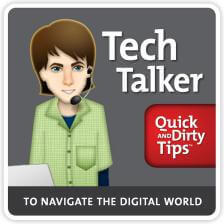
As always check the shownotes to see a list of the programs I’ve mentioned in today’s episode. And go to quickanddirtytips tech talker for a full archive of episodes.
Until next time, I’m the Tech Talker, keeping technology simple!
Race car and other images courtesy of Shutterstock.






