How to Manage Your Task Lists on Paper
Imagine, using paper to organize and manage your to-do lists! Yes, it’s possible – and may actually work even better than any electronic system. Get-It-Done Guy explains how to use a simple notebook to easily keep track of your lists.
Stever Robbins
Listen
How to Manage Your Task Lists on Paper
Multiple Lists Still Go in One Book

You’ll still keep one, easy-to-carry master notebook, ready to jump into action at any time. That match.com date might be really boring, and there’s a lot of time to kill between the appetizer and the main entree.
Each page is now be devoted to a single task list. “Work,” “Home,” “Zombie Breeding Camp,” and so on. Give each page a header that makes it clear which list that page is part of. Enter tasks on the appropriate page. “Order formaldehyde preservation tanks” goes on the “Zombie Breeding Camp” page. When a page fills up, find the next blank page, write the list name at the top, and continue adding tasks.
The Secret to Keeping it Untangled
Now everything’s in one place, but finding it is hard; the different lists are all mixed up throughout the notebook.
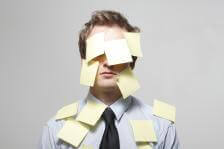
I use a Moleskine large-size graph paper journal for my master list, and the pages aren’t numbered, so I write the page numbers by hand when using a new page.
Giving credit where it’s due: Using a table of contents for a to-do list comes from bulletjournal.com, a graphic designer’s explanation of how he uses a paper system to keep everything in one notebook.
Add Continuity Hints
Even a table of contents isn’t perfect. What if I’m reading page 16, and quickly want to see the rest of the Zombie Breeding Camp task list? I must flip back to the table of contents and then forward again, to page 23. What a hassle!
To keep things speeding along, when adding a new page to a list, at the bottom of the previous page I write “continued” and the page number where the list is continued. When I’m scanning page 16, I see at the bottom that it says “-> 23” and I know to jump right ahead to page 23 to continue reading the list.
opens in a new window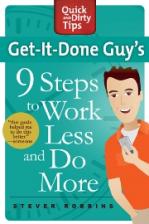
For more tips on how to work less and do more, check out Get-It-Done Guy‘s huge archive of free productivity content at quickanddirtytips get it done guy.
Notebook and pen and man covered in sticky notes images courtesy of Shutterstock.
Pages

