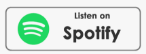Consolidate Your To-Do List With a Weekly Review
To-do lists are awesome. They really are. They’re so awesome that you can collect dozens of them, all different types. There are to-do lists written on sticky notes. To-do lists in notebooks. To-do lists scribbled on napkins. And then there are computers. And the to-do lists typed into memos. The to-do lists in to-do list apps that you downloaded and used for a week. Yes, life is overflowing with to-do lists.
In episode 171, How to Create One Master System to Organize Your Life we saw that using one master system can help put the genie of chaos back into the magic lamp of order. (It’s been a long week. My ability to cook up good metaphors is as sour as a week-long trip to a pickle factory. I probably should stop while I’m ahead.)
In short, by replacing the dozens of to-do lists with a single Long List, you’ll solve the problem of having dozens of lists. You’ll have one place where you know you can find your tasks. Chaos solved…
Items Accumulate
Sort of. Having one master list solves the problem of scattering your to-do’s far and wide. But there’s still a dastardly problem lurking beneath the surface: accumulation.
Over time, you add things to the list. Then your priorities change. Or you get interrupted. Or your dog eats your homework. And even though an item is done or no longer relevant, you forget to remove it from your list. Given a few weeks or months, your list is no longer very accurate. It has stuff that’s been done, it has stuff that you no longer need to do, and it has stuff that society expects you to do, but you don’t want to do (Yay for individuality! You do you!).
A Weekly Review Will Save You
To keep your system working smoothly, start doing a Weekly Review of your task list.
In a weekly review, you’ll do a spring cleaning of your task list. Only, you’ll do it in all four seasons. But you’ll think about spring every time. Here’s how it would work:
Step 1. Consolidate & Prune
Step 2. Projectify & Grow
Step 3. Grow … or Prune
Consolidate
When your to-do items are spread out over many pages, mixing up done items and to-be-done items, it gets hard to scan quickly and know what’s on your plate. Starting with the oldest item on your to-do list, scan forward.
Look at each item that isn’t marked complete. Make a decision. If it is no longer relevant, cross it off. I like to draw a little down arrow next to it, which means it’s been dropped from the list.
If it’s still something you want to do, copy it to the end of your list. Draw a little rightward pointing arrow next to it, so you know it’s been moved later on the list.
For pages that only have a few undone tasks, I copy those tasks to the end of the list and then toss the pages. And remember those sticky notes? Or the napkins with to-do items? Grab them all and consolidate them into your master list. Then throw away the other papers, leaving yourself with one master list. Now it’s time to prioritize…
Prioritize Against Each Other
Since you’re reviewing everything that’s undone, you bring everything you could work on to mind at once. This makes it easy to remember all your priorities. You can make trade offs between different priorities.
See also: Keep Your Priorities Close at Hand
If you’re seeing an item repeatedly (because you’ve copied it to the end of your list a couple dozen times), it’s time to really consider the item. Is it still a priority, given what else is on your plate? Is there a reason why you’re avoiding completing it but continue adding it to your list? Be honest with yourself. Then commit one way or another: either take it off the list for good or give yourself a deadline by which to complete it. For example, “run for President” has been appearing on my list for years. Perhaps it’s time to let the dream die.
Add Your Projects
Now that your list is scrubbed, shaved, and squishy clean (that sounds so much better than squeaky clean), make sure it’s complete.
You’ve evaluated everything on the list against everything else. But you couldn’t consider anything that wasn’t already on the list.
So now scan your current-projects list. Make sure that every project you have has at least one to-do item on your list. This is when you can rescue any projects that may have accidentally fallen through the cracks. If one of your projects doesn’t have any tasks on your list, and you don’t want to add one, it may be time to drop that project entirely. There’s no relief quite as pure as the relief you feel when you realize that you really don’t have to construct a life-sized replica of the Eiffel Tower out of toothpicks just because you once believed it was your calling. It’s OK. You had a moment of weakness. We understand.
Make Someday Now
Finish your to-do review by reviewing your Someday/Maybe list. That’s the list of things you’ve thought you would do someday. Drop anything off the list that is no longer a dream you want to pursue. And transfer anything whose time is now to your master to-do list.
Someday holding an origami class in the mountains of Afghanistan? Not as attractive as you once thought. But that dream of traveling to the Andes to give a yak a haircut, in addition to a shave? The time is now. Write “Book Yak tickets” on the to-do list. And be thankful, without your weekly review, it could have been years before you pursued your Yak aspirations.
It’ll Get Easier Each Week
The first time you do a weekly review, it can take a while. But once you’ve cleaned your list, the next week goes a lot faster. If your first review takes a long time (mine did!), you can do part of the consolidation the first week, and continue the next week. As long as you consolidate more items than you add every week, you’ll eventually reach the bliss of a fully-organized to-do list.
Consolidation touches everything Consolidate your lists into one, and consolidate your scattered pages to the end of the list. Make sure every project is represented on your list, and also kick in those bucket list items that are just waiting for attention. Soon enough you’ll be hiking the Andes, happily shaving Yaks. For reals.
I’m Stever Robbins. Follow GetItDoneGuy on Twitter and Facebook. If you’re an entrepreneur, self-employed or otherwise need to control your own time, Get-it-Done groups help you start finishing what’s important, and develop the habits you need to be hyper-productive. Learn more at SteverRobbins.
Work Less, Do More, and have a Great Life!
To-do list image courtesy of Shutterstock.