5 Tools to Manage Money and Fix Your Finances
Discover financial and productivity tools to take your money management skills to the next level with less time and hassle.
Laura Adams, MBA
Listen
5 Tools to Manage Money and Fix Your Finances
Managing money is just like any other job or task – you need the right tools to do a good job.
Fortunately, there’s no shortage of fantastic tools to help you make smart money decisions and stay super organized.
In this episode I’ll give you 5 of my favorite financial and productivity tools that I use on a regular basis. They’ll help you simplify investing, pay bills on time, stick to a spending plan, and stay organized for tax purposes, so you can take your money management skills to the next level with less time and hassle.
.
Click here to sign up for the Money Girl Newsletter for exclusive tips—it’s FREE!
5 Online Tools to Manage Money and Fix Your Finances
Tool #1: Carousel Checks
If you’re a regular reader or listener of the Money Girl podcast, you know that I love online bill pay and rarely write paper checks. However, I do keep a few paper checks on hand in case I need to pay someone quickly who doesn’t accept a credit or debit card or even have a bank account.
Buying a package of checks from the bank is expensive and typically includes way more checks than I will ever need. So I was excited to find Carousel Checks because they offer up to 80% off bank prices and have orders as small as ½ box of quality checks for $3.99. When you order online, all you need is your bank routing number and your account number(s), and the package arrives safely at your door.
But I recommend that you take advantage of free online bill pay so you can make payments with a couple of clicks and cut of the cost of checks, envelopes, and stamps altogether. Plus, you can schedule payments in advance so you never miss a bill due date, which is key to maintaining or building great credit.
Tool #2: Annualcreditreport.com
And speaking of your credit, you can get your credit report for free every 12 months from 3 of the nationwide credit agencies at annualcreditreport.com. This is the official credit site where you can view or download your credit files from Experian, Equifax, and TransUnion.
I have a sister-in-law who’s also named Laura Adams. Many years ago I found some of her information on my credit report. Ever since then I’ve been diligent about checking my credit reports on a regular basis.
Since you can get one report per year, and there are 3 nationwide credit agencies, I pull one from a different agency every 4 months. For instance, I get my report from Experian in January, from Equifax in May, and from TransUnion in September.
That allows me to check my credit 3 times per year instead of just once. You get the chance to find errors or fraudulent activity more quickly than waiting a full year to pull reports from all 3 agencies at once.
If you want to see what’s in your credit file and protect yourself against errors that may be pulling down your credit scores for free, you should definitely take advantage of annualcreditreport.com. And by the way, checking your own credit never hurts your credit score.
I created a step-by-step video tutorial called the Credit Score Survival Kit where you can watch me check my own credit report. Download it for free at smartmovestogrowrich.com.
See also: 5 FAQs About Your Credit Score
Tool #3: RoboForm

One of the best features of Roboform is the password generator that allows you to create strong, unique passwords for each site without the hassle of having to remember them. Your user names and passwords are kept in one place so you can log in to all of your favorite sites quickly and securely. You just need to remember one master password that unlocks all your passwords.
There are different Roboform versions for PC, Mac, and mobile devices. The software is very secure and is even used by the U.S. government. It’s a great tool that will save you a huge amount of time and give you an added layer of protection against cyber crime, especially for your financial accounts.
See also: 6 Simple Tools to Protect Your Privacy and Prevent Identity Theft
Tool #4: Quicken and QuickBooks
I don’t want to give away my age, but let’s just say that I have been using the Intuit products Quicken and QuickBooks for almost half of my life and find them invaluable.
Quicken has all the functionality you need for managing your household finances, while QuickBooks gives you more flexibility if you have a small or medium-size business. They aggregate all of your financial accounts into one dashboard and keep track of every transaction.
Both Quicken and QuickBooks allow you to categorize transactions, create budgets to track spending, pay bills automatically, and create a huge variety of reports. These are fantastic financial tools that can help you stay organized and on track to achieve your financial goals. Plus, it will save you loads of time when it comes to preparing for your annual tax returns.
My personal and business tax information is so organized that all I have to do is run a few reports at the beginning of each year. I use the desktop version but you can also use QuickBooks Online.
See also: Checklist to Measure Your Personal Finance Success
Tool #5: Betterment
While you may have heard me call out Betterment as a Money Girl podcast sponsor, I was actually investing through them way before that relationship began. I like their platform because it’s really simple and easy to understand.
You can invest money in a regular taxable account or in a traditional or Roth IRA. You can even move an old workplace retirement account such as a 401(k) into a Betterment rollover IRA.
What’s unique about Betterment is that instead of having to choose specific investments, such as a stock or mutual fund, you simply follow the steps to indicate your time horizon and risk tolerance. They do the rest to make sure that your investments are aligned with your goals.
As I mentioned, I have an account with Betterment and have set my family members up with them as well because they make investing so intuitive and easy. So, if you’re intimidated by starting a retirement account or are looking for an easy way to roll over an old workplace 401(k), Betterment is a radically easy option.
Want to know more of the best financial and productivity tools that I use to save time and money? Click here to check out 25+ tools that I recommend!
Get More Money Girl!
To connect on social media, you’ll find Money Girl on Facebook, Twitter, and Google+. Also, subscribe to the free Money Girl podcast on iTunes so you’ll get each new weekly episode as soon as it’s published on the web.
Click here to subscribe to the weekly Money Girl audio podcast—it’s FREE!
There’s a huge archive of past articles and podcasts if you type in what you want to learn about in the search bar at the top of the page. Here are all the many places you can connect with me, learn more about personal finance, and ask your money question:
- Google+
- Money Girl podcast on iTunes (it’s free to subscribe!)
- Email: money@quickanddirtytips.comcreate new email“>money@quickanddirtytips.comcreate new email
- Click here to sign up for the free Money Girl Newsletter!
 Download FREE chapters of Money Girl’s Smart Moves to Grow Rich
Download FREE chapters of Money Girl’s Smart Moves to Grow Rich
To learn about how to get out of debt, save money, and build wealth, get a copy of my book Money Girl’s Smart Moves to Grow Rich. It tells you what you need to know about money without bogging you down with what you don’t. It’s available at your favorite book store in print or as an e-book for your Kindle, Nook, iPad, PC, Mac, or smart phone. You can even download 2 free book chapters at SmartMovesToGrowRich.com.
Piggy bank and calculator image courtesy of Canva.

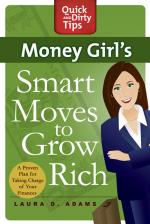 Download FREE chapters of Money Girl’s Smart Moves to Grow Rich
Download FREE chapters of Money Girl’s Smart Moves to Grow Rich