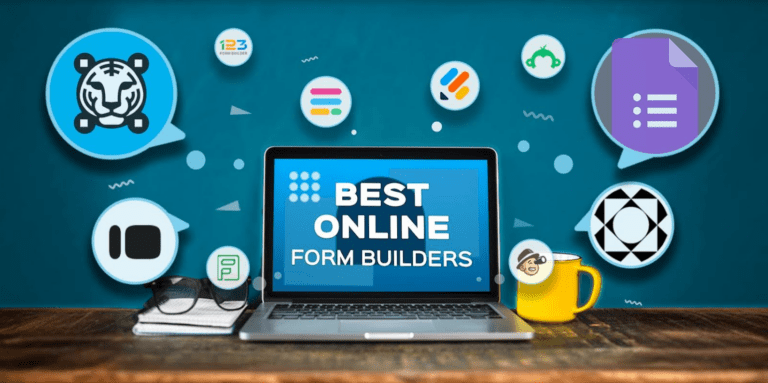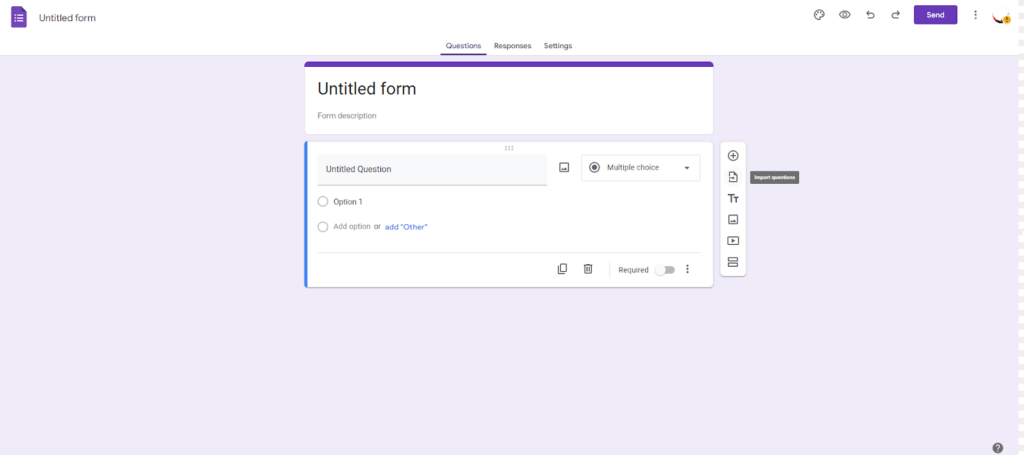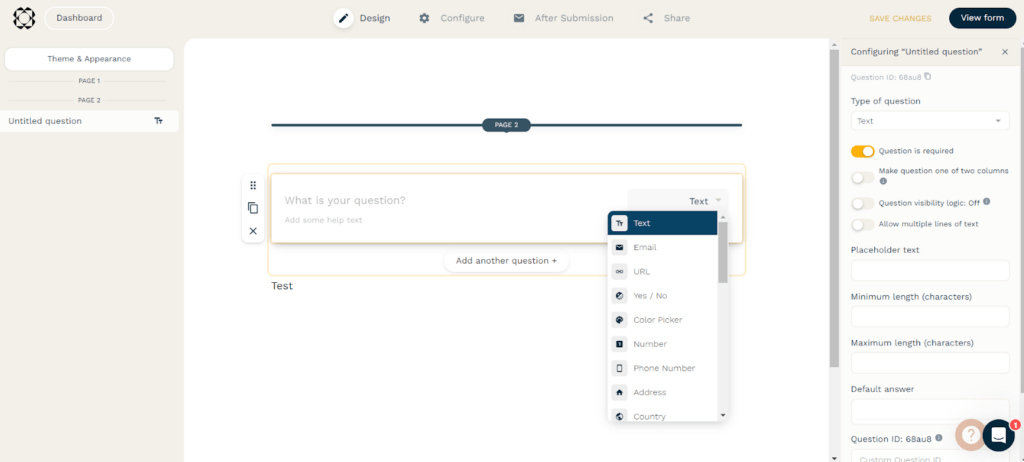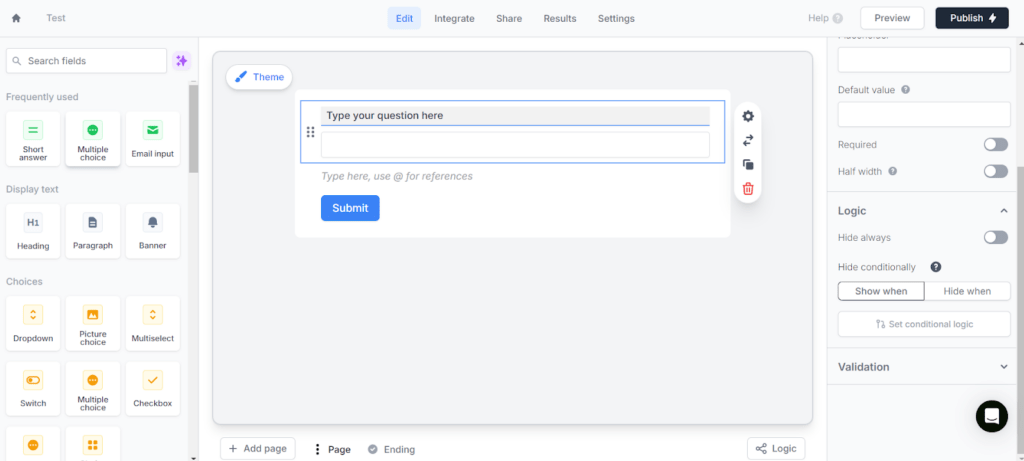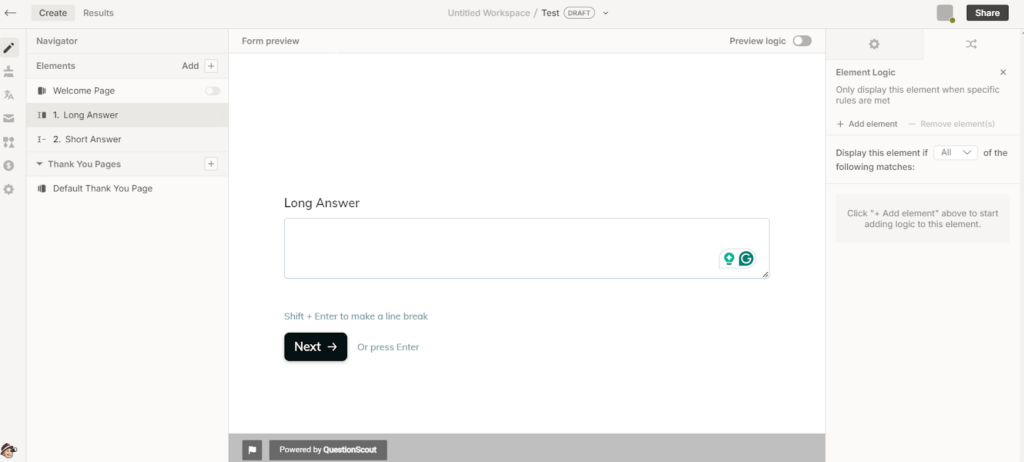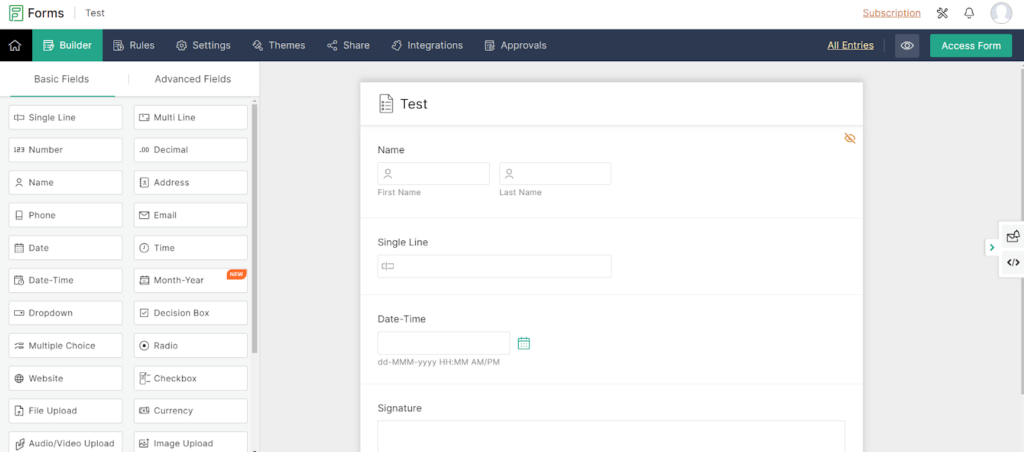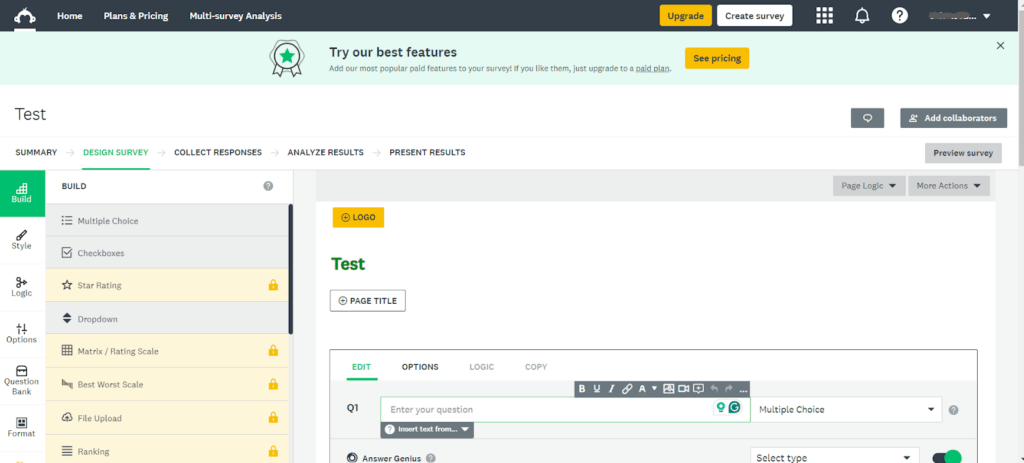Finding the best online form builder can streamline your workflow, whether gathering feedback, organizing registrations, or collecting business data. An effective form tool should save you time while keeping your data clean and your users happy.
With digital tools booming, form creators have evolved to cater to different needs. Some are simple and fast, while others offer design freedom or strong integrations. The key is picking the one that fits your specific tasks rather than going for a one-size-fits-all option.
And if you’re looking for features like a Form QR code generator, you’ve come to the right place.
This post will cover the 10 best online form builders, highlighting the top four standout options. The others offer strong alternatives, each with unique strengths depending on your specific needs.
1 TIGER FORM
Best in Innovation and Customizable QR codes
TIGER FORM is an exciting newcomer in the form builder space, quickly gaining attention for its easy, innovative approach to delivering forms. What sets it apart is the automatic form builder with QR code generation, making it simple to digitally share your feedback and surveys.
It offers powerful control with its QR code tracking feature, letting you know exactly where and when forms were scanned and what device was used. This data helps you tweak your marketing strategies on the fly, ensuring you make the most of high-traffic events or locations.
Brand customization for both the form and QR code means every scan reinforces your business identity. Whether on a flyer or packaging, your logo and colors maintain that consistent professional touch with every interaction.
Even better, the QR codes are dynamic—so any changes you make are instantly reflected without needing a new QR code. This makes it a breeze for businesses to distribute forms, both online and offline, without asking users to type a URL or visit a website.
Why it stands out:
TIGER FORM is ideal for those who want to distribute forms beyond just digital platforms. Whether you’re sharing your form in print media, at events, or in stores, the customizable form QR code feature makes it incredibly easy for anyone to access your form with a quick scan.
Key Features:
- Automatic QR code generation for every form
- Customizable branding (logos, colors, etc.)
- Up to 10,000 API integrations per month
- Multiple form types: surveys, feedback, order forms, and more
- Mobile-responsive design for all device types
- Data export in CSV and Excel formats
- Tracking and analytics: Get insights on where and when the QR code was scanned, along with the device type used
Pricing:
Free plan available, with premium features starting at $29
2. Google Forms
Best for Simplicity and Free Usage
Google Forms is the top choice for individuals seeking a simple, cost-free method of designing forms without a steep learning curve.
If you need to create and distribute a brief survey, sign-up form, or basic data gathering, Google Forms allows you to do so within minutes. There are no complicated settings; it’s just what you need to get responses fast.
Why it stands out:
If you’re looking for simplicity at no cost, Google Forms wins hands down. It’s perfect for users who want quick form creation that syncs effortlessly with Google Workspace tools like Sheets.
There are no frills or fees—just a clean, efficient solution for creating forms on the fly. Plus, it’s free, making it accessible to everyone, from individuals to businesses.
Key Features:
- Create unlimited forms and fields
- Direct integration with Google Sheets for easy data management
- Multiple question types: multiple-choice, short answers, drop-downs, etc.
- Real-time data collection and analytics
- Mobile-friendly forms that are accessible across all devices
Pricing:
100% free with all features included.
3. Paperform
Best for Design Flexibility
Paperform provides a mix of functionality and attractive design, allowing users to create customized forms that look more like distinctive landing pages instead of typical forms.
Various design choices and templates exist to personalize the look of your forms, such as incorporating pictures and text and reflecting your brand’s aesthetic.
Why it stands out:
Paperform reigns supreme in terms of design flexibility. If you value visual appeal and corporate image, Paperform enables users to design forms that resemble customized landing pages.
This is ideal for businesses and individuals seeking to create a powerful impact with expertly designed digital forms.
Key Features:
- Advanced form customization with full control over design elements, including images, text, and layout
- Integrations with over 2,000 apps, including payment gateways, CRM tools, and more
- Advanced form logic and workflows to streamline user experience and data collection
- Forms can be embedded seamlessly into websites or used as standalone landing pages.
- Built-in analytics tools for tracking form performance and submissions
Pricing:
Plans start at $29/month, and they offer a 14-day free trial.
4. Typeform
Best for Engaging, Interactive Forms
Typeform’s interactive onboarding format, which presents questions one by one in the entire sign up process, results in a more conversational tone compared to traditional surveys.
Guiding users step by step in one prompt creates a dynamic and less intimidating flow, enhancing interaction and boosting engagement and response rates that most online form makers lack.
Why it stands out:
Typeform shines for businesses that want to make their forms feel more engaging and interactive. Its conversational design captures user attention, creating a more fluid experience. This makes it ideal for companies looking to boost engagement and completion rates, particularly for surveys, feedback forms, or any interaction that benefits from a more personal touch.
Key Features:
- A conversational layout that presents one question at a time for better engagement
- Conditional logic and branching to personalize the user experience based on responses
- Wide selection of form templates and customization options to fit various needs
- Integrations with a range of tools, including Slack, Google Sheets, and HubSpot
- Real-time analytics and tracking to monitor form performance and responses
Pricing:
A Free plan is available, with paid options starting at $25/month and a separate tiered plan for marketers.
List of Contenders: Solid Alternatives
If the top four form builders don’t quite fit your needs, don’t worry—there are plenty of solid alternatives worth considering. These contenders offer a range of features, from extensive templates to seamless integrations and powerful data reporting. Whether you’re after simplicity or advanced functionality, this list covers you.
5. Jotform
Jotform is a standout webform builder due to its extensive template library and user-friendly setup, making it ideal for various online forms. They offer a free plan, and while pricing starts at $39 per month, new users can snag promotions to drop that down to around $19.
However, it’s worth noting that Jotform is one of the pricier options out there. Signed documents come with a monthly limit, and total submission storage can be restrictive. While it boasts a wealth of features, beginners might find the learning curve a bit steep.
Pricing:
Free plan available
Paid plans start at $39/month (promotions can lower this to about $19)
6. Fillout
Fillout makes form creation straightforward and hassle-free, catering to those who want to get up and running quickly. It stands out for its excellent free plan, which is one of the best available in the market. This plan allows users to create effective forms without initial investment.
Fillout’s ability to integrate forms with a PDF copy adds a layer of professionalism, making it ideal for businesses needing documentation. This is for users looking for a simple, effective, no-code form builder that allows them to create powerful forms without needing any technical expertise.
Pricing:
Great free plan available
Paid plans start at $19 per month.
7. QuestionScout
QuestionScout is a great budget-friendly option for creating forms without breaking the bank. Users who appreciate simplicity will enjoy a clean and easy-to-use user interface.
The service provides a complimentary option and a 14-day premium trial, with rates beginning at only $5 per month, one of the cheapest choices out there. The distinctive design shows each question separately, enabling participants to concentrate on one query at a time.
Pricing:
Free plan available
14-day pro trial
Paid plans start at $5/month
8. Zoho Forms
Zoho Forms offers a well-organized user interface that allows builders to easily manage forms, fields, and rules in separate tabs. This design makes it simple to create structured forms without feeling overwhelmed.
Pricing:
Free plan available
Paid plans start at $12/month
9. 123FormBuilder
123FormBuilder’s wide range of features and customization choices make it a favored option for businesses. However, the free plan offers very few options, and it is one of the pricier choices, beginning at $37 monthly.
Pricing:
Very limited free plan
Paid plans start at $37/month
10. SurveyMonkey
SurveyMonkey is well-known for market research purposes, but users might find its free plan very restrictive. Paid plans start at $25 per month, with additional charges for responses exceeding your plan’s limit.
Pricing:
Free plan available
Paid plans start at $25/month
Why These Form Builders Stand Out
This comprehensive list of online form builders can significantly enhance your business operations.
Google Forms is unbeatable for simplicity and zero cost, and it is ideal for quick tasks. Paperform offers impressive design flexibility, allowing for eye-catching form templates that stand out. Typeform stands out with its engaging, interactive approach, turning typical surveys into conversations.
And, of course, TIGER FORM takes the crown with its unique form QR code generator, making distribution easy for both digital and offline environments. It’s an innovative tool that is constantly evolving, and we can’t wait to see what it can do next.