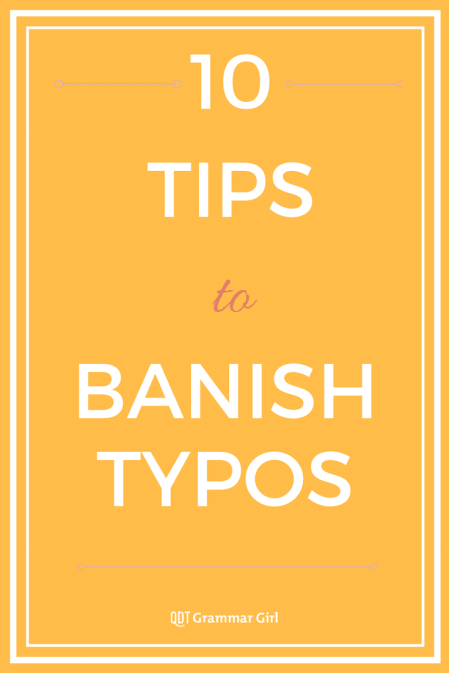10 Tips to Banish Typos
It’s human to make mistakes, but these computer and printing tricks can help you catch your typos.
Funny Typos
Typos can seem funny after the fact. A couple of years ago I told you about someone who accidentally recommended a friend as a “fat and accurate typist” instead of a “fast and accurate typist” and another person who wrote to tell a friend he had written an excellent report and instead called it an “excrement report.”
Costly Typos
Some typos are more than embarrassing; they’re costly. Contracts, for example, are not good places for typos. A Canadian utility company became famous for the “million dollar comma” lawsuit when they had to pay another company more than $2 million because of a misplaced comma.
Old Typos
Typos aren’t a new problem either. There are a few old editions of the King James Bible that have typos. A 1612 edition known as the “Printers Bible” reads “Printers have persecuted me without a cause” instead of “Princes have persecuted me without a cause,” and another one from 1635 is called the “Sinner’s Bible” because it reads “Thou shalt commit adultery” instead of “Thou shalt not commit adultery.” Whoops.
When you want to avoid embarrassing yourself, incurring costly lawsuits, and leading believers astray, here are 10 tips to help.
- Have someone else read your work. The best way to find typos is to have someone else read your work. They don’t know what you meant to say, and their fresh eyes will almost always catch things you missed. Since that’s not always possible, here are some other solutions.
- When you’re writing on your computer, use the auto-correct feature. I also call this the “know thyself” trick. For example, I always type “pateint” instead of “patient.” Always. But with the auto-correct feature in my word-processing software, I can tell the computer that every time I type “pateint,” it should insert “patient.” Problem solved!
- Run your work through your computer’s spell-checking tool. It’s amazing how many people don’t do this. Don’t think the computer is infallible though. The first choice it gives you may not be the right one, and spell-checkers often think correct possessives such as children’s and someone else’s are wrong. The computer can highlight things you should check yourself, but it isn’t perfect.
- Print your work. Always proofread a printed version of your work. Many people find that if they try to proofread on a computer monitor, they miss more errors than when reading a printed copy of their work.
- Give yourself some time. If possible, let your work sit for a while before you proofread it. If you are able to clear your mind and approach the writing from a fresh perspective, then your brain is more able to focus on the actual words, rather than seeing the words you think you wrote.
- Read your work aloud. This forces you to read each word individually. I write a script for each Grammar Girl podcast, and when I read it to record the show, I almost always find an error I missed when proofreading it other ways. A long time ago, a listener told me that he felt uncomfortable reading his writing aloud at work, so he does it while pretending to talk on the phone so people don’t know what he’s doing.
- Force yourself to view each word. If you don’t want to read aloud, you can force yourself to consider each word by using the tip of a pencil or pen to physically touch each word. You can also force yourself to focus on smaller sections of the document by putting a ruler under each line of text as you are reading or by cutting out a small rectangular window on an index card and sliding it over your copy as you read.
If you want to raise a happy dog who loves to play and cuddle–but still comes when called and doesn’t chew up your favorite shoes–you need Jolanta Benal’s The Dog Trainer’s Complete Guide to a Happy, Well-Behaved Pet: https://bit.ly/upuIhO
Distractions
VIDEO: “The The Impotence of Proofreading” by Taylor Mali