A Preview of the New Windows 10 OS
Microsoft’s new operating system has been released for a technical preview and Tech Talker was the first in line! Check out the good, the bad, and the confusing aspects of the new Windows 10.
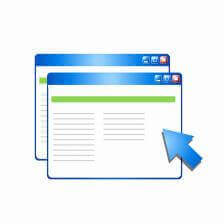
If you’re keeping track, yes, that’s right, Microsoft has skipped the ninth version of its operating system altogether.
Was this due to a technical glitch? A simple counting error?
I’ve heard a few reasons for this, my two personal favorites are that famous childhood phrase “Seven ate nine” and the suggestion that the new operating system is so innovative and such a huge leap forward, that it actually warrants skipping an entire version.
Sponsor: This episode is brought to you by lynda.com. lynda.com is an easy and affordable way to help individuals and organizations learn. Instantly stream thousands of courses created by experts on business, software, web development, graphic design and more. For a free trial visit lynda techtalker.
Why Is it Called Windows 10?
However, I think the most plausible reason for skipping Windows 9 is laziness. A rumor has been floating around that an anonymous Microsoft employee stated that there was too much code whch made reference to “Win9” operating systems, such as Windows 98 and Windows 95. When written in code, the operating system is usually written shorthand as “Win9” which could possibly cause a lot of software errors if a program checks to make sure you’re not running an old version of Windows while installing the new one. And if you have Windows 98 installed, it might get confused and return an error because it can’t differentiate between the previous “Win9” and the new one – since they’re both called the same name in the code.
So instead of going through decades of code and replacing “Win9” with something else, Microsoft may have just opted to skip that version and move to Windows 10. I’m not sure if this is actually the case, but it certainly makes sense.
Name-calling aside, Windows 10 was just released last week for a “Technical Preview.” This means that anyone can download this version of Windows to check it out and make suggestions for the developers. The actual operating system won’t be released until later in 2015, but this gives the public a chance to work with the new operating system and give feedback before the actual final product is released.
According to the press release from Microsoft, this version of Windows is designed to be installed on anything and everything from desktops to tablets, and even the internet of things. I couldn’t find any details on how they intend to interface with the internet of things, but I would be really interested to know more. And if don’t know what I mean by “the internet of things,” check out my earlier episode on this topic.
Great New Features of Windows 10
Now let’s talk about the new features of Windows 10.
First of all, after a lot of hubbub, the “Start” menu is back! It was previously replaced by the Metro interface in Windows 8, but is back in Windows 10 so that business users didn’t have to switch between tiled apps and desktop apps. I for one am really glad they are bringing back to the Start menu. I hated the Metro interface so much that I actually installed a program that would bring back my Start menu.
The next new feature is multiple desktops. You will now be able to create multiple desktops to help keep all of your Windows organized. This means you can have one desktop for work stuff (including spreadsheets, email, and other work documents), a separate desktop for personal stuff (like Facebook, RSS feeds, and games), and any other desktops you may want to create for your individual needs. Many versions of Linux have had this feature for a while and I’m a big fan. It’s a great way to keep things organized and easy to see. If you’re having a hard time visualizing this feature, here’s a link to a video that shows what this feature looks like.
The next feature is more snapping positions. In Windows 7 and 8 you could “snap” Windows to the left and to the right for easy side by side comparison. Now you can snap to the 4 corners of each screen you’re using, if you need more Windows open and less viewing space for each of them. This isn’t mind-blowing by any means but it is nice to have.
There are other upgrades for geeks like yours truly, such as the ability to copy and paste text in and out of command prompt and the ability to use tiled apps from Windows 8 in a Windowed mode that allows you to resize them (it’s the little things in life).O
verall this version of Windows is much more business-friendly. It removes the home user look and feel of the Metro Interface in favor of a more professional experience. It still maintains a good touch user interface and is compatible with previous versions of Windows.
Now let’s take a look at what’s not so great about Wndows 10….
What’s Not So Great About Windows 10

When Windows 10 is released, it’s expected to be a $30 upgrade from Windows 7 and a free upgrade from Windows 8 or 8.1. If you want to try it out before it’s released, check out this link where you can download it for free.
A word of caution: This test version should not be used as your primary operating system because it’s not done yet. You might experience a lot of headaches with software compatibility before it’s released officially.
Now it’s your turn. What features do you want in Windows 10? Are you disappointed by the new operating system? Are you excited? Let me know your thoughts in the Comments section of this episode or by posting your feedback on the Tech Talker Facebook page.
Well, that’s it for today! Be sure to check out all my earlier episodes at quickanddirtytips tech-talker. And if you have further questions about this podcast or want to make a suggestion for a future episode, post them on Facebook QDTtechtalker.
Until next time, I’m the Tech Talker, keeping technology simple!






