Capture Your Smart Ideas with an Ideas Log
Don’t let your genius get away: hunt it down and capture it!

If you’re in a profession where you’re paid to have good ideas, you need to capture those ideas, store them, and be able to retrieve them when and where you need them.
Use a Capture Device
Since the ideas will come to you somewhere between posting cat pictures and reading about Kim Kardashian’s latest implants, you need to be able to capture them quickly and easily.
For me, a smartphone is not the best way to do it. Smartphones are slow to type on, they take too long to unlock and configure, and between icons and notifications, they have enough distractions that it can be hard to keep the idea firmly in mind until it gets entered.
As discussed in my episode on using one master system to organize your life, pen and paper are my tools of choice. For paper, a pocket-size Moleskine journal is perfect. It’s super-thin and flexible and fits in a pocket. For pen, the Pentel P-07 navy ink roller ball pen is great, even for lefties (all the right-handed listeners will be totally mystified by that comment). When inspiration strikes, out comes the Moleskine and the Pentel, and the idea goes on the next available blank page. BOOM! Captured!
Store Your Ideas
The Moleskine is not where your ideas live. It’s fine for capturing, but it’s limited in space and ability to reorganize things once you’ve entered them. Create one master place to store all the ideas you capture.
A spreadsheet is a fine option. Create a spreadsheet in Excel, or Numbers, or Google Docs. Type your ideas into the second column. After you type an idea, put the name of the project, or the topic, or the category that the idea belongs to in the first column. For example, you might enter the idea, “Invent antigravity ray as alternative to hanging curtains on curtain rods.” A worthy goal. You would type this in and give it a category of “Invention.”
Retrieve Your Ideas
Now that your ideas are stored safely in one place, you need a way to get back to them. As I’m sure you remember from episode #3, File so You Can Find Anything Instantly,, the trick is filing according to how you want to retrieve the information.
Ideas, like love, are fleeting, so when they come by, act immediately!
That’s why we added a category for each idea. If you want to go wild, add a third column to hold keywords or tags. When you enter an idea, think about all the ways you might try to find it. You might try to find it based on the objects you refer to in it, like anti-gravity rays, curtains, and curtain rods. You might try to find it based on how you think you’ll use the idea, “newsletter” or “article” or “speech.” Give it as many tags as you think will be useful for retrieval.
Now, you can open your idea file and simply scan through it to review all your pending ideas. If you have a specific topic you want to pull out of the mix, search for it in the keywords column, and then just scan over to the idea column to read the idea.
Organize Project by Tabs
In my business, I have many projects, and sometimes my ideas relate only to one project. While I could use the “category” column for the project name, instead, I group all ideas related to a project in their own worksheet tab. When attention turns to that project, one click brings up all the relevant ideas at once. To decide whether an idea belongs on your master list, or in a project-specific list, ask what would happen if that project were canceled. If the idea would still be relevant, then it goes on your universal list. But if canceling the project would render the idea useless, it goes on the project worksheet. “Idea: promotional T-shirts with Kim’s picture on it could be a big hit at the next Patriot’s game” belongs on the Kim Kardashian tab, and isn’t relevant for other, er, projects. “Article idea: write how promotional T-shirts can be used to increase brand awareness” is relevant for other projects and belongs on the universal list.
Sometimes you can group tabs by larger categories. You could have a tab of ideas related to distribution channels. Or a tab of ideas related to your Wednesday night trivia team. Or a tab of ideas about how to spice up your relationship (hint: despite the phrase “spice up,” licking Tabasco out of someone’s belly button is not only not erotic, but it can result in emergency room visits. Don’t ask how I know this). You can even have a tab of cool life-hacking and productivity ideas that you intend to try out someday. The first idea in the list, of course, is to create an idea log.
Ideas, like love, are fleeting, so when they come by, act immediately! Get 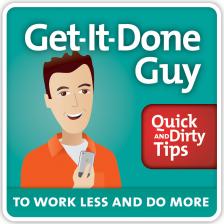
Sponsor We’ve all been there. You’re listening to a podcast on the go when you hear a super interesting ad for a product or service, but simply don’t have the time to check it out. Well, now you’re in luck. See the full list of offers, discounts, and more from our Quick and Dirty advertisers over at quickanddirtytips offers. That’s quickanddirtytips offer.
I’m Stever Robbins. Follow @GetItDoneGuy on Twitter and Facebook. I help ambitious people build fast-track careers. If you want to know more, visit Stever Robbins.
Work Less, Do More, and Have a Great Life!
Paper and pen image courtesy of Shutterstock






