Don’t Print the Slides As Your Takeaway
The Public Speaker explains why you shouldn’t use your slides as your takeaway, and how to make sure your audience gets the most out of your presentation via separate notes and slides.
Lisa B. Marshall
Listen
Don’t Print the Slides As Your Takeaway
Regular reader Patrick Manyanza, from Tanzania, posted this question to my Facebook page:
“I heard that using presenter notes on a PowerPoint presentation can really amplify the presentation. Is this true? And if it is, do you have any tips on using presenter notes to make effective PowerPoint presentations?”;
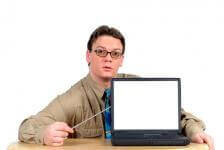
When it comes to PowerPoint slides, less is more. Appropriate images and short text should be created to support only the key points that you want to amplify. If fact, not all of the points you make should be slides. Again, the visual images should simply reinforce the key ideas that you want your audience to remember.
However, when you give an information-packed presentation, you should provide your audience with detailed notes and resources they can either read ahead of time, or take home with them. That means that if you create your slides correctly, they will be simplistic images and text–which won’t work as a good take away resource.
Your Slides are Not The Same As Take Home Notes
Unfortunately, I’ve seen too many talks where the presenter either prints out the slides as the takeaway, or worse, creates very similar slides and takeaways–which causes the slides to have too much detail, the notes to be insufficient in detail, or both!
Combining the two purposes makes both the slides and the takeaway less than optimal.
The take home notes that you create should definitely incorporate the slides that you show, but the notes should have more points and more details. I like to think of the takeaway notes as more like a very short blog posts, with images, headline titles, and subtitles, as well as lists of additional resources.
Here’s how I work through the process of creating the presentation, the take home notes, and the slides:
Capture All Ideas
My favorite strategy is to start by creating a detailed document. I am detailed oriented, so I like to get up-close-and-personal with the details first!

It can get quite messy, but I spend quite a bit of time adding information and playing with the organization of the ideas. Sometimes I’ll be thinking about and organizing a topic for several months before I even create a presentation. If it’s a popular topic, I’ll even go back and add new things as I learn more about a topic—even years later.
For me, creating a detailed document allows me to marinate on different approaches, and think of a variety of ways to organize and support the main points. In fact, I usually end up creating several things (presentations, posts, podcasts, etc.) from the same initial detailed document, choosing different organization and examples depending on the audience and format of the content.
However, when it’s finally time to create a presentation from the document, I usually cut and paste what I want to include into another separate document. I have a process–a set of questions that I ask myself to help me choose the organization and the supporting examples and stories.
Again, keep in mind that for me, it’s easier to work from the details first, because it helps me to create the big picture. But for many others, it seems they prefer to create the big picture first, then create the details. Either way works!
 Create Take Home Slide Notes
Create Take Home Slide Notes
Once I have the organization and supporting materials organized, then I start creating the audience take home notes—that is, if I’m going to be providing them. For me, the take home notes should be a balance between detail and overview.
To create the take home notes, you can use the notes section of PowerPoint. Did you know you can format notes pages with most of the formatting options available in Word? You can choose templates, change font size and color, and add headers and footers. You can also insert images or charts. This means that the handout you provide your audience can look just as polished and professional as a Word document.
Another option is to create what designer Nancy Duarte (@NancyDuarte) refers to as a “slidedoc.” Slidedocs are documents created in PowerPoint that are not meant for stand-up presentation, but instead are created for materials to be digested before or after a meeting.
The idea of this type of document is to provide information that’s super-easy to read—something half-way between a slide and a document. They usually include short text, call-outs, visuals, and possibly even videos that are interactive. I’ve been creating documents like this for many years, primarily for my proposals and for take home notes for very important presentations. (Listen to my interview with Nancy to learn more.)
Create Slides that Highlight the Key Points
In conjunction with the notes, I usually start creating the slides. I think about my main take home message of the presentation and create the “do differently” slide. This slide represents what I’d like for the audience to think or do differently after hearing me speak. It’s the one key point that I need the audience to remember long after the presentation has been delivered.
I then choose which additional sub-points or stories I plan to highlight in the slides. Keep in mind that not every point I talk about verbally will have an accompanying slide. As communication consultant Tamsen Webster said in our recent interview, “It’s all about powerfully landing a small number of big ideas.”
For the slides that you do create, it’s most likely going to be a single image, a graph, or some simple text. Always follow the rule of one point per slide. I like to make sure that my notes also use the same images that I use on the slides.
Deliver The Presentation
Keep in mind that takeaway notes are not your script. By the time you’re done creating your notes and your slides, you should be intimately familiar with your subject matter. If it helps, keep a short outline in front of you of the main points you want to make. Remember that the idea is for your slides to support your words, and the take home notes to support your audience—each serves a very different purpose.
You’ll also want to think about when you’re going to hand out your notes. If you don’t want your audience flipping through the handout while you present, hold on to them until after the presentation. But keep in mind that many people like to follow along and write their own notes in the margins of the handout.
Patrick, good luck with your presentation! I know your audience will benefit from your detailed speaker notes and your visually compelling slide presentation.
This is Lisa B. Marshall, Helping you maximize sales, manage perceptions, and enhance leadership through keynotes, workshops, books, and online courses. Passionate about communication; your success is my business. If you want even more success in your life, I invite you to listen to my other podcast, Smart Talk: Inspiring Conversations with Exceptional People.

 Create Take Home Slide Notes
Create Take Home Slide Notes