Get a New Inbox and Free Your Mind
It’s the beginning of the year – are you still mired in your cluttered inbox? By archiving your yearly backlog and starting fresh, you can clear your mind for a brand new start. Get-It-Done Guy explains how.
Since this is the start of a new year, do something radical.
A few nights ago, I decided to try a new email service. I use a popular service that rose to prominence because it offered a lot of free storage. In return, I’ve given it permission to read and scan every single email I send and receive, analyze those emails, build a profile of me, and sell that profile to marketers. They have a privacy policy, which I read very carefully. It is a gorgeous, beautiful policy. It sounds like the best example of “Don’t be evil” you’ve ever read…
Except for the teeny, tiny, little, almost insignificant three sentences that essentially say “We don’t have to honor anything in this policy if it would be inconvenient for us and we reserve the right to share everything about you with anyone we want, without notifying you, at our complete discretion.” As one of the only 3 people in the world who have actually read their privacy policy carefully, you can imagine that I’m less than thrilled.
So I decided to try out FastMail.com. My friends had raved about its speed and convenience. Plus it’s located in a country that respects privacy (aka, Australia) and isn’t subject to laws that require it to hand over my entire life’s communication to shadowy government agencies with no warrant, without any notice to me.
Turn off email notifications and schedule times to check your inbox.
I’ll spare you the raves about their service. Let’s just say that for $40/year, I actually get technical support, great performance, documentation that isn’t a hodge podge of mediocre web pages and support forums to wade through, a web app that looks like a competent programmer and UI designer spent time working on it, a mobile app that’s speedy and easy to use, and privacy. Yay!
But the most unexected benefit was the actual switch of providers.
Emptiness Is Bliss
You see, when I fired up FastMail for the first time, my new inbox was empty. Yes, that’s right. Empty. I don’t think I recall a truly empty email inbox in living memory. My inbox was empty. My new “to be dealt with later” folder was empty. Everything was empty. It felt wonderful!
So the moral of the story is – if you have messages in your inbox, delete them. Yeah, just like that. Empty your inbox. I had 3,000 messages in my old provider’s inbox. My new inbox had none. Empty yours. Then just stare at it for a few minutes. Feel the power, the energy, and the renewed sense of life that courses through your bloodstream. And perhaps even more importantly, notice how free your mind feels. If you’re like me, you’ll actually feel your creativity, resourcefulness, and energy expanding.
Archive for Reference
I’m pretty sure you didn’t actually follow my advice. You’re thinking, “My messages have tons of important reference information! I can’t just lose all that!” And that’s true.
So instead of deleting everything, create a folder called “Archived 2014 messages.” Then just transfer everything in there. If you later need a message for reference, you can just search your achive. In my case, my old provider’s inbox is now my reference folder.
Scan for Action Items
You may also be afraid that there are important issues hiding in your inbox. If you delete them, you’ll disappoint people. To protect against this, after you’ve deleted or archived your inbox, scan your trash or archive folder with a pad of paper and a pencil by your side. Any message you see that might require action, jot the action down on your pad of paper. Write it by hand and you’ll force yourself to hold high standards. If it isn’t important enough to write down, it isn’t important enough to add to your to-do list. Next, add everything you’ve written to your task list, so you make sure to preserve the to-dos.
(Note that this is good inbox protocol anyway. Scan-inbox-and-write-to-do’s-on-paper is a favorite technique of mine. See my episode on keeping an empty inbox for details.)
Go Forth with Discipline
Now you’ve taken care of the need for reference material. You’ve taken care of making sure your to-do items are covered. It’s time to go forward blissfully into a fresh, new future.
Turn off email notifications. Schedule times when you’ll check your email. Starting the day with email will guarantee you get distracted. I recommend mid-morning, after lunch, and shortly before you leave for the day. Reserve your early morning for focus work. If you decide to check email right before leaving, make sure you only check it to generate to-do items for the next day. Then empty your inbox and go home. Don’t let yourself get sucked into last-minute stuff that could keep you from the rest of your life.
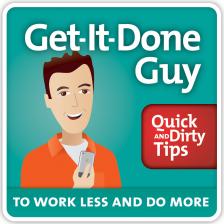
Now let’s see how long I can keep it up…
I’m Stever Robbins. Tell me your most frustrating work and life issues. If I have any good tips, I’ll use them in a podcast. Email getitdone@quickanddirtytips.comcreate new email.
I partner with authors, consultants, and marketers create high-quality content and information products that engage audiences and create passive income streams. If you want to know more, email me at my web site SteverRobbins.com.
You May Also Like…






