Home Networking Q & A
How do you extend a wireless signal? Should you rent a modem and router, or buy your own? Tech Talker answers some of your questions about home networking.
Hey everyone! This week, I’m going to answer some of the questions you’ve been asking about home networking.
Sponsor: Want to save more, invest for the future, but don’t have time to be a full-on investor? Betterment.com helps you build a customized, low-cost portfolio that suits your goals. Learn more.
I’ve covered a lot of home networking topics already, such as the difference between a router, hub and switch, and I’ve also done a full podcast on how to pick out a router. I highly recommend checking out these episodes if you’re looking for more information on setting up your home network, as they lay a good foundation for the topic.
And now, on to your questions!
Question #1: “In What Order Do I Connect My Devices?“
I’ve received this question quite a bit since my last episode on home networks, so I thought it would be a great starting point.
For most residential setups, you connect your cable modem to your router and your router to a switch, if you have one. The order is pretty important, due to how all of the equipment works. Your internet comes from a DSL line or coaxial cable from your internet provider, then your modem converts that signal to an ethernet port. That ethernet port then plugs into your router, and your router provides you wireless internet. From there, if you need more physical ports. you’d get a switch, and if you need a larger wireless range, you would get a repeater – which I’ll talk about later on.
Sometimes this configuration is a little bit different, because cable companies will provide a device that combines your cable modem and your router into a single device. This would be similar to something like AT&T’s Uverse. The reason for this order really comes down to how internet service providers address your traffic.
Residential networks only allow you to have one public IP address. Think of this single IP address as a wall plug. If you needed more plug spots you would need a power strip. The power strip would convert your single plug into multiple plugs for all of your devices. A router does the job of the power strip, only it divides your internet connection so that all of your devices can communicate with the outside world on a single address.
A lot of people want to connect their network as a modem attached to a switch, which is attached to a router. Many devices are now smart enough to figure this out and reroute your traffic so that this configuration works. However, this can also often lead to a lot of networking issues – so I say, just remember “modem, router, switch.”
Question #2: “Should I Rent or Own?”

Most companies will charge you a fee in order to use their modem and their router, but many people don’t realize that we have the ability to buy and use our own equipment. A nice router and top of the line modem will set you back about $200 – but after that, you never have to pay that monthly fee to use your internet service provider’s equipment again!
If you’re looking for some recommendations, I have some great ones here for routers and modems.
Question #3: “Can I Chain Switches?“
You can chain switches together and still have your network work. However, you might notice a drop in how fast your network operates.
I’ve been asked on many occasions if it’s OK to chain multiple switches throughout a house. A lot of the time, people want to do this because their main switch is in the closet where their internet comes in, and they want to have a switch in their living room for their Xbox, computer, and other hard-wired internet devices.
The answer here is a tentative “Yes.” You can absolutely chain switches together and still have your network work. However, you might notice a substantial drop in how fast your network operates. This really has a lot to do with the types of devices you’re connecting, and the quality of the equipment you’ve purchased. Generally, higher grade equipment will be able to deal with the complexity of two switches.
However, if you’re looking for good network performance, I recommend you use a single switch in your home network instead of a handful of small switches all “daisy-chained” together. It also helps troubleshoot any issues your network might be having much more quickly if you have a simpler setup.
Question #4: “How Do I Extend My Wireless Internet?“
I get this question quite a bit. The answers are varied, since each home is laid out in a different way.
For starters, see if putting your router in a more central place helps. A lot of times, home users will put their wireless router in an office that’s tucked away at one side of the house, which leaves the opposite side of the house pretty far away from the WiFi signal. A simple fix is to move your router to the center of the house, so that the wireless internet is more evenly distributed.
However, there are situations where this isn’t possible, due to where the internet comes into the house. For those users, I suggest upgrading your router to something that has a much longer range, such as the Netgear Nighthawk. Generally, this type of router has a solid 100-foot range indoors – which is pretty great, seeing as it can go through walls and other obstructions pretty well.
See also: How Does WiFi Work?
Sometimes, though, these simple fixes don’t cut it. I’ve seen users who would like to extend their internet to a basement or barn and just can’t seem to reach them, or have really poor performance.
This is where a range extender comes in handy. A range extender is exactly what it sounds like: it extends the range of your WiFi significantly. The most simple of these is another box that sits between the space that has WiFi and the space you want to extend your WiFi to. The box, also known as a repeater, receives WiFi and then creates its own WiFi network that extends farther than the original.
Picture that you’re in a long hallway, with your friend at the other end. If your friend is too far away to hear you, you might have another friend stand in between you to relay the message. That’s exactly how this repeater works. I generally recommend staying away from these devices, based on their less than stellar performance. However, I will say that they are really easy to setup – which is why they are so popular.
Ideally, I would recommend running a long Ethernet cable to the area that is having the spotty wireless traffic, then setting up another access point. I pretty much always use the previously mentioned Netgear Nighthawk, because it can be used as a router, wireless repeater, or wireless access point. This is similar to a repeater, except instead of receiving a wireless signal and retransmitting that wireless signal, the access point receives the signal on a wired connection which is much faster and much more reliable. It’s a little bit more work, but much more worth it.
The last way I would recommend extending WiFi range is to set up power line adapters. These devices use the copper wires in your house that provide electricity as the cable needed to transmit network traffic. I’ve setup quite a number of these devices and had some great success providing a stable internet connection in cases where users couldn’t run a long wired cable hooked up to an access point or a repeater in-between.
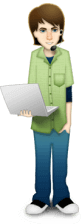
Until next time, I’m the Tech Talker, keeping technology simple!
Images of router control panel and cables on router courtesy of Shutterstock.
Betterment LLC is an SEC Registered Investment Advisor. Brokerage services are offered by Betterment Securities, an SEC registered broker-dealer and member FINRA/SIPC. Investments are not FDIC Insured. No Bank Guarantee. May Lose Value. Investing in securities involves risks, and there is always the potential of losing money when you invest in securities. Before investing, consider your investment objectives and Betterment’s charges and expenses. Not an offer, solicitation of an offer, or advice to buy or sell securities in jurisdictions where Betterment and Betterment Securities are not registered.







