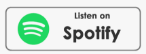How to Plan and Organize a Big Event
Event planning and scheduling can be made simple by using a simple spreadsheet. Get-It-Done Guy has the steps you need to make planning your event a breeze.
Melvin was planning the annual meeting of the charity he founded, Necktie Tying for the Elimination of Bedbugs. Melvin is good at getting volunteers. He has people to handle promotional giveaways (I really don’t want to know what he would give away at this conference), people to set up chairs for breakout sessions, audio-visual presentations, mattress demonstrations, people walking around with complimentary buckets of calamine lotion, and of course, emergency scissors stations at regular intervals for participants who get carried away and tie their neckties a little too tight.
But the only problem was that no one knew where to be, when. In the middle of setting up chairs, the scissors station would have an emergency. It had no staffer, with 15 neck-tie nerds waiting to be extracted from the Experimental Double-Handed Backwards Twist-Over Knot. Half the staff was panicked, while the other half was standing around doing nothing. Melvin called me for help.
How to Plan and Organize a Big Event
Fortunately, I had just finished my first lead role as Nathan Detroit in Guys and Dolls. Being my usual, compulsively organized self, I had of course analyzed and optimized every part of the production that I came in contact with. What is a conference, but a simpler version of a play?
Organize a Big Event by Treating It Like a Play
An event has many moving parts! Every session needs to be set up. A/V needs to be arranged, a speaker must be booked, and so on. Participants want a schedule of the events they’re in, but organizers need different schedules. The room planner needs a schedule of all rooms and who’s doing the setup, while the speaker organizer needs a schedule of all speakers.
Separate Lists Are Too Inflexible
The person in charge of each area could make their own list. The room setup person would have a list of rooms. The speaker booker would have a list of which speakers are where, when, and so on. That would work, but it doesn’t give people any way to quickly see an overview with everything on it. The overview is necessary to coordinate between areas.
Don’t Organize Event Actions Using a Grid!
When I was organizing for the play, I first tried a grid. As you know from “Chapter 5: Stay Organized” in my book Get-it-Done Guy’s 9 Steps to Work Less and Do More (available at your favorite retailer), I love grids! Each row was a scene. Column one was prop to bring on or off, column two was the entrance to use, etc. It was beautifully organized, but it didn’t work. Even when I knew which scene we were on, I was never quite sure if I should look in the props column for my props, or the “cue” column to know what line to enter on, or somewhere else.
Then a light bulb went off. As I was stumbling around in the dark, looking for a replacement bulb, a burst of insight provided the answer.
Event Planning Should Use a Timeline to Sort Everything Out
What we want isn’t a grid; it’s a timeline. What people really want to know at any given moment is “What do I do next?” They just want to know what they should do and where. A timeline is easier to set up than a grid, and it’s more powerful. Here’s how to set up your own event timeline with a spreadsheet.
A Simple Spreadsheet Tip for Organizing Big Events
You need three columns. In the very first row of your spreadsheet, type in column titles: WHO in column one, ACTIVITY in column two, and DETAILS in column three. You’ll enter the actual timeline items in the rest of the rows. The first column is the person or people who have to do something. The second column is what they have to do. The third column is what they have to do it to. If Melvin is supposed to put complimentary clip-on neckties on all the chairs in the Rainbow Room, column one is MELVIN, column two is SET UP, and column three is NECKTIES IN RAINBOW ROOM.
Some items you want in everyone’s schedule. Things everyone does should show up on everyone’s schedule. Some events provide a roadmap for the event. At a conference, the roadmap could be plenary sessions or keynote speeches. For those items, put an asterisk in the WHO column. In Guys and Dolls, the scene title and songs were in everyone’s schedule, since they are the roadmap everyone uses to know where we are in the show.
Now Filter the Spreadsheet
Now comes the fun part! You’ll filter the spreadsheet and show only the rows where the Who column matches the name of the person whose activities you want to see. Use the spreadsheet’s filtering function to show only those rows. Voila! A completely customized schedule.
If Melvin has someone in charge of room setup, instead of filtering the Who column, that person can filter the Activity column to see all SETUP ROOM activities. They will then have a list of all room setups and who is supposed to be doing each setup.
All modern spreadsheet programs let you filter a spreadsheet and show only rows that match certain values. Use you spreadsheet program to filter the schedule only for rows that match the name of the person whose schedule you want to see. Use the filter function to show all rows with that person’s name, or with an asterisk in the Who column. That way, the schedule shows the event roadmap with the personalized schedule included at the right places.
How to Filter Spreadsheets
Here’s how to do it in popular spreadsheet programs:
Numbers:
-
Click in the table
-
Click Reorganize
-
Click choose the Who column from the drop-down list under Show Rows that Match the Following
-
Tell Numbers to match the name of the person whose schedule you want to see.
Excel or OpenOffice:
-
Click the upper left cell to select the whole table
-
Choose Data | Filter | Autofilter
-
Click the down-arrow by the Who column and tell Excel to show all rows matching the person whose schedule you want to see
Using a spreadsheet’s filter function to maintain your timeline is a super-simple way to get customized timelines that can be used to give participants and planners alike an overview of the entire event showing only the items they need.
Work Less, Do More, and have a Great Life!
Conference image courtesy of Shutterstock