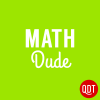How to Use Google as a Calculator
What’s the cube root of 29? The sine of 55 degrees? Or the value of π/4? Do you need to search for your trusty calculator or pull out your phone to find out? No—you can just ask Google. Keep on reading The Math Dude to find out how.
Jason Marshall, PhD
Listen
How to Use Google as a Calculator
Although I’d love to have a calculator embedded in my brain ready to be called upon in moments of calculational crisis, the sad truth is that I don’t have one. And I suspect that you don’t either. Not to bum you out, but I think it’s going to be a while before any of us do.
But not everything is doom and gloom on this front, because these days, we are surrounded by calculating companions. And for those of us who spend a decent fraction of our day in front of a computer (which is a lot of us), one of the most powerful calculating devices is closer than you might think.
If you don’t already know (and a lot of people don’t), I’m talking about the ubiquitous Google search bar–which, believe it or not, can be used to perform most of the calculations you’ll ever need (and a whole lot more.) What can it calculate? And how do you use it? That’s exactly what we’re going to find out today.
.
Meet the Google Calculator
Doing math with the Google search bar by typing in some expression and having it spit the answer back at you has been possible for many years—pretty much as long as I can remember. And a few years back—sometime around mid-2012—Google even added a fairly full-featured calculator that you can get to simply by searching for the word “calculator“.
While the calculator can be handy, I normally just type my calculational queries directly into the search bar, and let the big Google give me the answer. What kind of questions do I ask? Well, although Google is able to “calculate” oh-so-useful answers to queries such as “number of horns on a unicorn” (seriously, try it—it works!), I usually just use it for good old basic arithmetic.
Google Does Basic Arithmetic
The Google calculator can deal with roots…both square and otherwise.
Google is also really good at basic arithmetic. As you’d expect, the Google calculator knows all about the big four arithmetic operators. It also knows how to calculator exponents. If you type something like 12^3 (the caret symbol is how you indicate an exponent), you’ll get back the answer 1,728—which is indeed 12 x 12 x 12. The exponent doesn’t have to be an integer—you can just as well calculate something like 5^3.5 (which is about 279.5, if you must know), or any other decimal exponent.
In addition to exponents, the Google calculator can deal with roots–both square and otherwise. If you type something like “the square root of 81” into the search bar, you’ll be greeted with the answer 9. And if you type something like “the fourth root of 98” into the search bar, it’ll give you the answer to that, too. As it turns out, the answer to this problem is roughly 3.1463—which is fairly close to the value of the number pi.
Speaking of which…
Google Remembers Numbers
One of the handiest things that the Google calculator knows about are the values of mathematical and physical constants—one of which is π. If you type the word “pi” into the Google search bar you’ll get a result showing the calculator with the number 3.14159265359 nicely entered on its screen.
Google assumes angles are measured in radians not degrees.
What other constants does Google know about? A lot.
In addition to other mathematical constants like “e” and “phi” (whose values you can find by typing “e^1” and “phi^1”), if you type the phrase “speed of sound” into Google, you’ll see the answer 340.29 m/s. If you instead type “speed of sound in miles per hour,” it will obligingly do the pesky unit conversion for you, and give you back an answer that’s approximately equal to 761 miles per hour.
Want to know the mass of Earth? Just ask Google. If you do you’ll find that Earth’s mass is about 5.97 x 10^24 kg. If you ask for Avagodro’s number, it tells you roughly 6 x 10^23.
And so on. The bottom line is that Google knows a lot about a lot of numbers—it’s a very, very useful feature.
Google Knows Functions
In addition to knowing lots of mathematical and physical constants, the Google calculator also knows a lot about mathematical functions. Need to calculate the sine of some angle? Or the cosine? Or the tangent? No problem. If you type the phrase “sine of 30 degrees” into the Google search bar, you’ll get the answer 0.5.
But be careful: if you instead type “sin(30)”, you’ll get an answer—but it probably won’t be the one you’re expecting. By default, Google assumes angles are measured in radians not degrees, so this query has actually asked for the sine of 30 radians. Of course, this could actually be handy if what you really want is the sine of some angle in radians—perhaps “sin(pi/4)”.
In addition to the standard trigonometric functions, the Google calculator also knows about things like logarithms, natural logs, and exponentials. To find the base 10 log of a number, just enter something like “log(100)”. To find the exponential of a number, just enter something like “exp(10)”. And if you have no idea what these functions are, don’t worry about it. But it’s good to know they’re there for you, if and when you do need them.
Wrap Up
OK, that’s all the Googley goodness for today. But it’s definitely not everything we have to say about the Google calculator—because I haven’t even mentioned the most amazingly useful things it can do! So be sure to tune in next time to find out what I’m talking about.
In the meantime, please be sure to check out my book, The Math Dude’s Quick and Dirty Guide to Algebra. And remember to become a fan of The Math Dude on Facebook, where you’ll find lots of great math posted throughout the week. If you’re on Twitter, please follow me there, too.
Until next time, this is Jason Marshall with The Math Dude’s Quick and Dirty Tips to Make Math Easier. Thanks for reading, math fans!
Abacus image courtesy of Shutterstock.