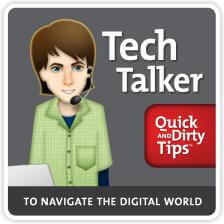Shedding Light on Security Cameras
This week, Tech Talker covers the types of security camera systems on the market and the benefits of each.

Sponsor: This episode of Tech Talker is brought to you by the audiobook edition of Rogue Code by Mark Russinovich. In this intense thriller, cyber security expert Jeff Aiken discovers that the New York Stock Exchange has been hacked… and someone on the inside knows. Listen to an excerpt at www.macmillanaudio.com/RogueCodeAudio.
After moving a year ago, I decided it was time to start looking into security cameras for the perimeter of my house. It was pretty daunting, as some portions of the security camera industry are woefully behind the times!
Before I dig deep into the types of camera systems you’re likely to encounter, let’s cover some of the basics.
Security cameras are generally used for surveillance, and were originally used by businesses and wealthy individuals. Now that prices have come down, it is relatively affordable for a home user to have a great system for under $400. However, there are some things to watch out for, as well as some key terminology that you’ll need in order to pick out what you want.
1. CCTV DVR
These cameras are best for users who want an inexpensive system, or for users that want a lot of cameras but don’t need a high resolution image.
CCTV cameras are the most common and affordable cameras on the market. They use analogue signals to record, and are used almost everywhere. CCTV cameras are great because they are cheap, and pretty easy to use from system to system.
Generally, cameras in a system connect to a central hub, which records and monitors the cameras. This hub is essentially a DVR that allows you to record video and play back footage. Old models of these systems used to record to DVDs or VHS tapes, but current models save all of this information to hard drives, just as if you were recording a TV show on your home DVR. These DVRs convert the analogue CCTV signal to a digital one, which can allow the software to detect events such as motion or light levels.
There’s some confusion when it comes to comparing these types of cameras, because their resolutions are measured in TVL, or Television Lines. To most people, this number means nothing, but in terms of resolution the best CCTV camera I’ve seen is 960H TVL, which equates into 960×480 pixels. This will come into play later on in the episode.
CCTV cameras also require two cables to set up, one for power and one for data. Because CCTV cameras have been the main player in the market for so long, these cables are pretty cheap and available at many home improvement stores (or online).
These cameras are best for users who want an inexpensive system, or for users that want a lot of cameras but don’t need a high resolution image.
2. Network Cameras/NVR
Next up are network cameras. Network cameras are newer to the market and are generally more expensive than their CCTV counterparts. They are called network cameras because — you guessed it — they connect to your existing computer network. They work in a similar way to CCTV cameras in that they hook up to a central hub, but in this case, the hub is called an NVR, not a DVR.
What’s really nice about network cameras is that they only require one cable, which transfers both power and data. What’s even better is that this cable is a standard Ethernet cable that you can buy anywhere. These cameras are also much better quality than older CCTV cameras. For example, most network cameras record in 720p or 1080p, the height of the image in pixels.
This is where comparing CCTV cameras and networked cameras gets a little funky. A common CCTV resolution would be 700TVL, which — if you remember from earlier — means Television Lines. This type of measurement translates to an image of 640 pixels by 480 pixels. Keep in mind here that network cameras have resolutions of 1280 pixels by 720 pixels or 1920 pixels by 1080 pixels. Higher resolutions equate to a clearer picture.
Here’s a link to a Youtube video that compares the two types of cameras to give you an idea of the quality difference. Be sure to watch this video in high resolution.
The problem is that network cameras can get very expensive very quickly. Four network cameras with an NVR would run you around $300, so a 32 camera system would cost about $9,000. This is compared to CCTV cameras where you can buy the same 32-camera system for about $3,000. That’s why I don’t recommend these for users who will need a large system.
3. Cloud-Based
Last, but not least, are cloud-based cameras. These cameras are similar to network cameras, except they do not have an NVR. Instead they record their video to the cloud. The most popular of these is Dropcam.
This camera is a high-quality camera, and once you upload your footage to the cloud, you can view it on any of your devices. These things are great! The only catch is that in order to be able to see previous footage recorded by Dropcam, you’ll have to have a subscription service.
Let’s round up what we’ve just covered.
- CCTV cameras are the most cost effective cameras, but they have much lower resolutions and require two cables, one for power and one for data.
- Network cameras provide much higher-resolution images, and use a standard Ethernet cable. They are generally more expensive and better for users who only need a few cameras.
- Cloud-based cameras are great for users who want high-resolution images but don’t want to deal with the need for storing their video to a DVR or NVR.
Be sure to tune in next week, where I’ll be discussing must have features on security camera systems.
Well, that’s it for today! Be sure to check out my earlier episodes at techtalker.quickanddirtytips.com. And if you have further questions about this podcast or want to make a suggestion for a future episode, post them on Facebook.com/QDTtechtalker.
Until next time, I’m the Tech Talker, keeping technology simple!
Security camera image courtesy of Shutterstock.