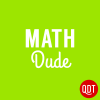What Are Binary Numbers? Part 1
How do binary numbers work? How do you count in binary? And how can you use binary numbers to quickly guess a number between 1 and 1,000? Keep on reading to find out!
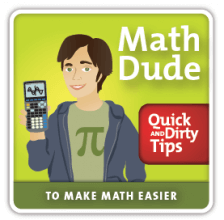
But what if every time I guess your number you agree to tell me if it’s higher or lower than my guess? Is that enough information for me to figure out your number in 10 or fewer guesses? Believe it or not, it is! How does it work? And what does all of this have to do with the binary numbers computers use? Stay tuned because those are precisely the questions we’ll be answering over the next few weeks.
Sponsor: This podcast is brought to you by Betterment.com. Betterment offers users an easy way to invest. No prior investing experience is required. Users choose how to allocate their money between two pre-set baskets—a stock basket and a bond basket. Signing up takes less than 5 minutes, and money can be added or withdrawn at any time without a fee. Users who sign up at betterment mathdude will receive a $25 account bonus as long as their initial deposit is $250 or more.
What Are Binary Numbers?
Before we can harness the power of binary numbers to turn you into a number-guessing magician, we first need to figure out what the binary number system is and how it works. The good news is that the binary number system is literally the simplest number system you can imagine. What exactly do I mean by that? Well, as you know, the decimal system that we all know and love uses ten different symbols—0 through 9—to construct all possible numbers. In contrast, the binary system uses only two symbols—0 and 1—to do the same thing.
See, it’s much simpler! But how is this possible? It seems as if there must be things we can do with ten symbols than we can’t do with only two, right? Well, let’s think about that. In particular, let’s think about whether or not we can count up to any arbitrarily large number using only the symbols 0 and 1.
How to Count in Decimal
To figure out how to count with binary digits, let’s think about how to count with decimal digits. We start at 0, then proceed to 1, 2, 3, 4 and so on up to 9. What comes next? Well, we’re all out of new symbols, so we instead use a combination of two symbols to express the next number. In particular, we combine the symbols 1 and 0 into the symbol 10 to indicate the number that’s made of one 10 and zero 1s. In the same way, 11 represents the number that’s made of one 10 and one 1, and so up through the teens until we get to 20 which represents the number made of two 10s and zero 1s, then eventually up to 100 to represent the number made of one 100, zero 10s, and zero 1s, and so on.
The key thing to notice is that each successive digit we add represents the next higher power of 10. The far right decimal digit represents the number of 10^0 or ones, the next digit represents the number of 10^1 or tens, the next represents the number of 10^2 or hundreds, and so on.
How to Count in Binary
So how does binary counting work? Exactly the same way! Well, sort of. As with the decimal system we start counting at 0, then continue to 1, and then comes…uh, we’re already out of digits! What do we do? Combine two symbols exactly as before. In particular, let’s once again combine the symbols 1 and 0 into the symbol ‘10’ to represent the number that’s made of one 2 and zero 1s. In other words, it’s 2 + 0 = 2. The next binary number is ‘11,’ which represents the number that’s made of one 2 and one 1, for a total of 2 + 1 = 3.
What comes next? If you’ve caught onto the general idea, you’ll realize that we now need to add another digit. Notice that just as the far right decimal digit represents the number of 10^0 or ones, the far right binary digit represents the number of 2^0 or, once again, ones. Similarly, just as the next decimal digit represents the number of 10^1 or tens, the next binary digit represents the number of 2^1 or twos. Following this pattern, the third binary digit must represent the number of 2^2 or fours, the next digit must represent the number of 2^3 or eights, and so on. So a binary number like ‘1001’ is the same as the decimal number 2^3 = 8 (from the far left digit) + 2^0 = 1 (from the far right digit), for a total of 9.
And with that, you’re now ready for my favorite piece of binary number inspired humor. The joke goes: “There are 10 kinds of people in the world, those who understand binary numbers, and those who don’t.” Pretty funny, right? (If you don’t get it, make sure you understand what ‘10’—which looks exactly like the decimal number 10—means in binary!)
What Are Bits?
As you can imagine, binary numbers can get very big (in the sense of how many symbols you have to write) very quickly. For example, the decimal number 1,626 is written ‘11001011010’ in binary. While that does make binary a little less convenient for our everyday use (and should make you really, really appreciate the decimal system!), it’s not such a big deal for computers where all of these binary digits—aka, bits—are the name of the game. Why exactly is it that computers use the binary system? Well, unfortunately we’re all out of time for today, so that story—as well as the answer to the number-guessing brain teaser that we started with—will have to wait until next time.
Wrap Up
Remember to become a fan of the Math Dude on Facebook where you’ll find lots of great math posted throughout the week. If you’re on Twitter, please follow me there, too. Finally, please send your math questions my way via Facebook, Twitter, or email at mathdude@quickanddirtytips.comcreate new email.
Until next time, this is Jason Marshall with The Math Dude’s Quick and Dirty Tips to Make Math Easier. Thanks for reading, math fans!
You May Also Like…