What’s New with the Amazon Fire Phone?
Amazon has recently jumped into the smartphone market with its brand new Fire Phone. But is it worth the hype? Tech Talker reviews the features to let you know if it stands up to the fire.
This week I’m going to be covering the release of Amazon’s Fire Phone. I was pretty surprised when I heard this announcement. Honestly, it caught me off guard as I was not expecting Amazon to throw its hat into the smartphone ring!
What’s Inside Amazon’s New Fire Phone?
First let’s break down the raw specs of this device. It has a 4.7” screen, 13MP rear camera, 2.1MP front camera, and a 32 or 64GB of local storage space. It also has a large 2400mAh battery which will last for 11 hours of video playback and 22 hours of talk time.
It has a 2.2 Ghz quad-core Snapdragon 800 CPU, along with a an Adreno 330 GPU and 2GB of memory. In terms of raw speed, power, and size it’s on par with its competitors.
Like other Amazon devices it will be running Fire OS 3.5 which means that many stock Android apps will also run on the Fire Phone just fine.
One of the main draws of this phone is that it is linked to all of the awesome content Amazon has, from music to movies and books. You’ll have the ability to access all of this content and you’ll even get free storage for any purchases made on Amazon.
They will also allow for free backup and restores, along with free storage of videos and photos taken on the Amazon phone. I think this is awesome and way better than Apple’s storage plans which require you to pay extra to backup photos, videos, and your device after you exceed capacity.
Another nice perk is that the Amazon phone comes with a free year of Amazon Prime, and if you already have Prime they will extend your subscription for a year.
Even with the Prime bonus, so far the phone itself isn’t much different from any other smartphone on the market. It seems pretty plain in terms of hardware and other base features.
New Features
However, there are some features that this phone has that have the potential to be pretty amazing if implemented well.
The first of these is a built-in application called “Mayday.” Basically you launch the application and within 15 seconds a support person will appear on your device, and can help guide you through anything you want to know how to do, or they will be able to answer any questions you may have.
It also appears that they will be able to control your device with your permission, and they will be able to draw arrows and show steps on the device. This will be available 24 hours a day, 7 days a week.
This sounds like a great idea for someone who may frequently need help using their device. It would vertainly be perfect for my relatives who constantly need help remembering steps to ocomplete standard tasks on their devices. They could simply tap the app and have support right at their fingertips for free.
Sure, this sounds awesome, but 13-year-old Tech Talker would have had a field day pulling pranks on the support staff. And I’m sure he’s not alone. Plus a 15-second response time seems like it would be very hard to guarantee or sustain. Then again, if Amazon can ship anything I order to me within 2 days, this probably won’t be out of the question.
One thing I’m skeptical about is the customer support reps being able to have access to mys device, even if only for helpful purposes. I’d have to see the security infrastructure before I trusted this device. After all, I wouldn’t want someone to have the ability to remotely control my phone unless I was sure there was sufficient protections in place against hackers!
Dynamic Perspective could eventually be pretty useful for maps and maybe some other apps. But right now it seems pretty gimmicky.
Nonetheless, if Mayday works as advertised, it has a huge opportunity to be a game changer in the market.
The next new feature on the Amazon Fire Phone is “Dynamic Perspective.” This is basically 3D for your phone. It uses four separate cameras on the front corners of the phone to track your eyes. With this information they will alter the display to make it appear 3D. It’s hard to explain in audio, but here’s a great video from CBS News that will make the new functionality crystal clear.
This could eventually be pretty useful for maps and maybe some other apps. But right now it seems pretty gimmicky, and I’m not aware of any way to turn it off. This will definitely be something to keep an eye on as this method of 3D hasn’t ever been widely used before by such a heavy-hitter in the market.
The Fire Phone will also be optimized for one handed use, allowing you to perform actions that would normally take two hands. For example you can tilt, swivel, and peek which lets you perform actions like navigate menus, scroll, and access apps you’ve designated.
Last but not least is a dedicated button for Firefly technology. Basically you put your phone up to anything and press the Firefly button, the camera will then search for whatever it is it sees. It can recognize TV shows, music, movies, QR codes, bar codes, advertisements, products, phone numbers and many other things.
This is great because it can instantly pull information from the web on almost anything. It can tease out useful information from obscure places and make sense of it. This feature isn’t 100% unique in that many other device also utilize parts of it. However, Firefly technology unifies everything in one button so it’s quick to access.
The Bottom Line
Now, here’s the real question: How much will it cost? Off contract it will cost $650 and $200 with a contract. The catch is that it’s only available on AT&T for now! You can pre-order this phone and it will reach you in early July.
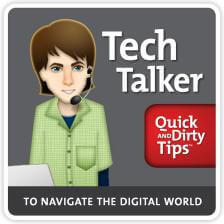
-
Mayday will allow you to connect with an Amazon support tech within 15 seconds who can then help you out with any questions you have about your phone.
-
Dynamic Perspective is a unique feature that uses cameras built into the phone to give the image you’re looking at a 3D perspective.
-
Firefly allows your phone to find information on just about anything in the world with the touch of a button.
Well, that’s it for today! Be sure to check out all my earlier episodes at quickanddirtytips.com/tech-talker. And if you have further questions about this podcast or want to make a suggestion for a future episode, post them on Facebook QDTtechtalker.
Until next time, I’m the Tech Talker, keeping technology simple!
Fire Phone image courtesy of Amazon.







