Your IP Address Explained
Tech Talker tackles the difference between static and dynamic IP addresses. Plus, how can your IP address land you in legal trouble?

Sponsor: This episode is sponsored by Shutterstock.com. With over 26 million high-quality stock photos, illustrations, vectors and video clips, Shutterstock helps you take your creative projects to the next level. For 30% off your new account, go to Shutterstock.com and use offer code techtalker8.
Static v. Dynamic IP Addresses
After my episode on how the internet works came out, I received a lot of reader emails about how they could change their IP address. I want to discuss why this may or may not matter for a standard internet user.
If you are a casual user of the internet at home, you most likely have what is called a dynamic IP address. This address is assigned to you by your ISP (that’s your Internet Service Provider) and it can change at any time. This change is dictated by your ISP. Many people think that changing their IP address will somehow hide them on the internet. However this isn’t necessarily the case. Your ISP keeps track of who is assigned to which IP address, so even if they change your IP, you’re still connected to your ISP, and they still know who you are. There’s really no escaping.
If you’re interested in how to make your internet browsing anonymous, check out my earlier article on how to do just that. You can can find it on the Tech channel of QuickAndDirtyTips.com.
Some casual internet users may also have what is called a static IP address, which just means that your ISP assigns you an IP address that stays the same as long as you use their service. Normally this is something you would have to pay extra for. This would be like your local telephone company giving you a phone number. That number is yours and wouldn’t change as long as you were using their service. You would use a static IP address if you were hosting your own webserver or were trying to VPN into your home network.
Static and dynamic IP addresses are exactly the same in terms of functionality and user experience. The only difference is that with a dynamic IP address, your IP address is subject to change depending on your ISP.
How Do IP Addresses Work?
The IP address assigned to you by your ISP is given to your router. Your router will then divide up the internet traffic to the devices on your network. Your router will commonly give each device a local IP address which is different than your public IP address.
This would be like living in a house with a bunch of roommates. When the mail comes, it is delivered to your home address, and from there you divide up the letters between the various roommates living in the house.
Can Your IP Address Land You in Jail?
So what happens if somebody gets your public IP address? The short answer is nothing. If someone knows your IP address, there’s not a whole lot they can do with it. It would be like giving someone your home address. It would let them know where you live, but as long as you kept your door locked (or in this case, had an updated anti-virus) then you wouldn’t have much to worry about – especially because that address could change at any moment!
But what if someone hacks into your internet connection and they’re up to no good?
Let me explain. If someone uses your network to download files illegally, the IP address that would show up as the source of the illegal activity would be yours. There would be no way of distinguishing what computer was downloading the illegal content from outside your home network. For this reason, whoever pays the internet bill will be on the hook for the illegal activity. This is a good reason to create a secure WiFi password and to change it frequently! Otherwise, hackers can infiltrate your network and wreak havoc.
With that, here are your 3 Quick and Dirty Tips for IP addresses:
- Your computer has two IP addresses, one that it uses on its private home network, and one that it uses to communicate with the rest of the internet.
- Most home users have a dynamic IP address that will change on a schedule set by your internet service provider.
- If you don’t have a strong WiFi password for your home network, someone could use your IP address to download files illegally and get you into legal hot water.
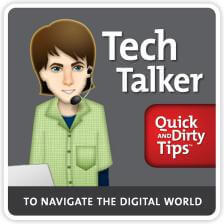
Until next time, I’m the Tech Talker, keeping technology simple!
Internet image courtesy of Shutterstock.


